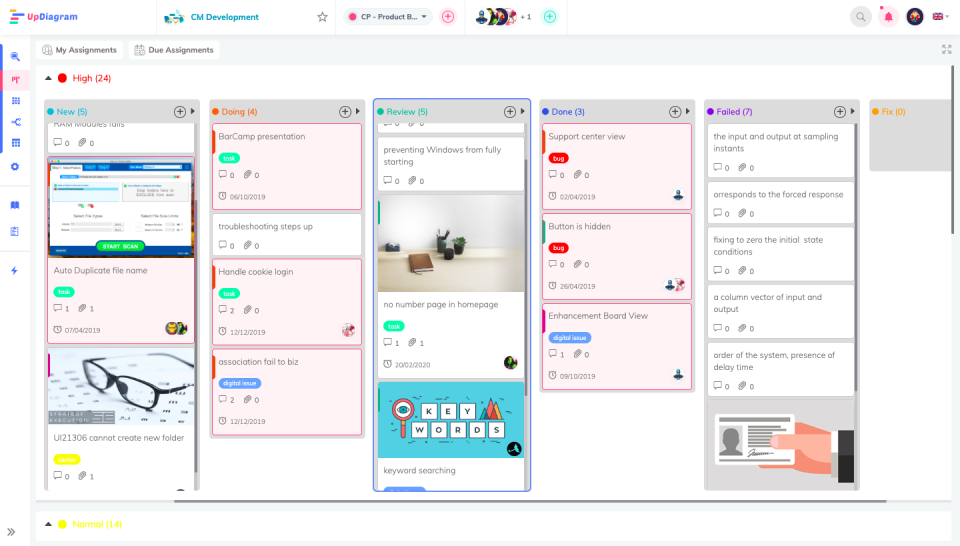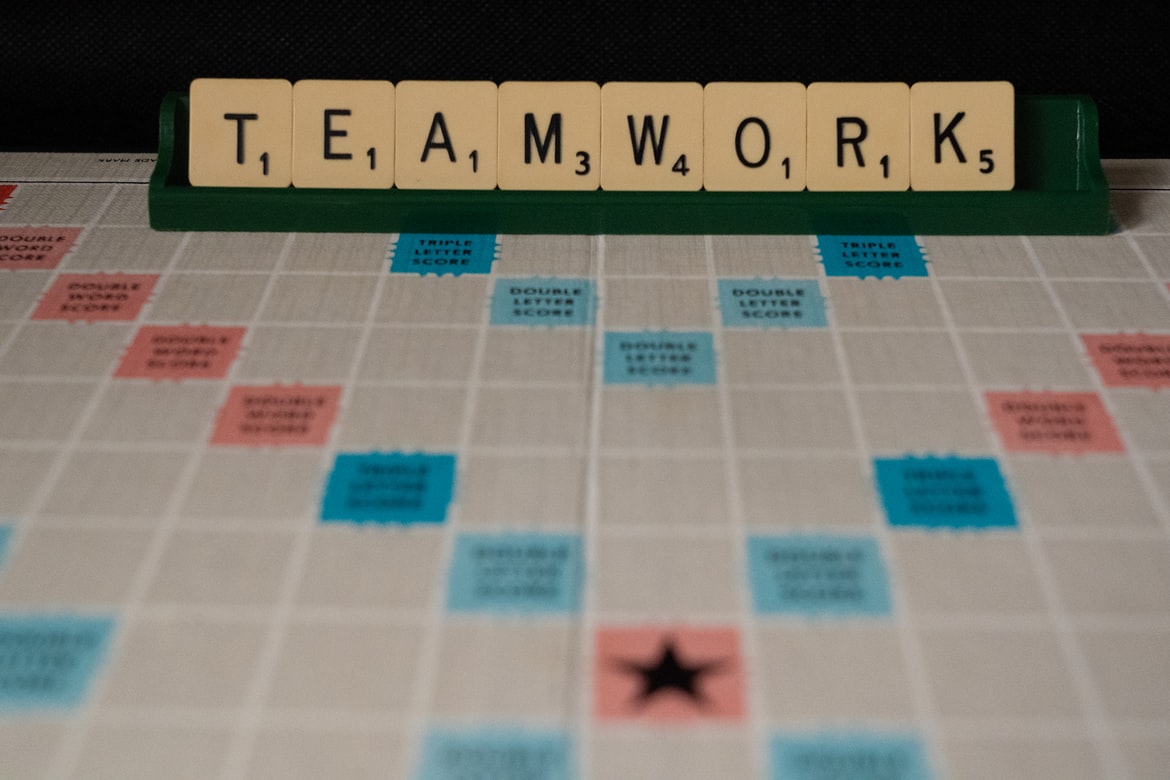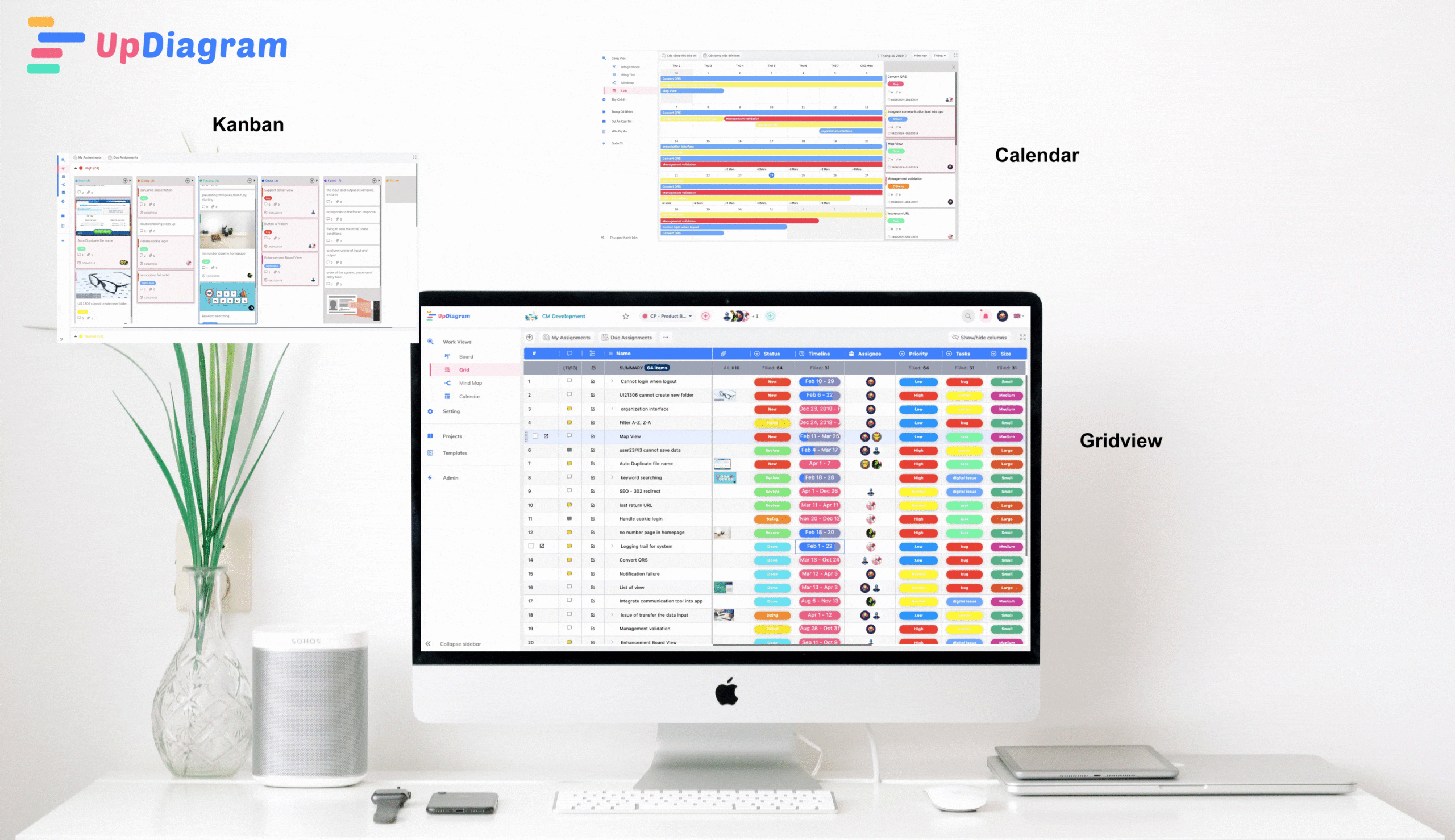Not too strange for project managers. They are smart and ready to manage projects, budgets, resources, and teams at a scale big. Your career will be extremely brilliant as a professional project manager, fame is waiting for you very shortly. But first, you should prepare yourself with the skills to participate in this game, and the most important skill that should be considered is communication skills. Specialized project management terms or words, as well as terminology, will be the highlight of the communication, it shows your professional level and ability to understand the management industry.
How is Project Management understood?
Project management is the care, observation, and application of strategies, skills, and tools to achieve a specific goal that the project aims to achieve.
Almost every project will be first nurtured with ideas, for example, after conception and planning, organization and implementation will take place, with the process of measuring, tracking to complete. and achieve ultimate success. The whole process above is referred to as project management. If we understand, then we can look at the basic project management terms.
See more about professional project management at Is it really difficult to manage projects professionally?
Basic terms you should know
– About the methodology:
1. Agile
Agile is a working methodology designed to adapt to rapid changes. Teams are often small and work in short sprints without lengthy processes or blocking measures to slow them down.
2. Scrum
Like agile project management, fast-paced, fast-paced Scrum is an approach to work. Small teams often focus on the ongoing development of assigned project deliverables, while a leader works to remove impediments.
3. Sprints
In Scrums and agile project management, teams work in a continuous development cycle of short sprints. Sprint is a predefined period to complete a cycle, iteration, or task in a project.
4. Waterfall
Unlike Agile project planning, the traditional Waterfall method works sequentially through clearly established project phases and is often used in large-scale, permanent projects.
5. Critical Path Method (CPM)
The critical path method, or CPM, is a modeling technique to schedule a project step by step. It is an algorithm based on the amount of time each task and helps determine the task order and progress for the entire project.
6. Slack
Slack (or float) is the maximum amount of time a task can be delayed until it affects the progress of the project. Tasks with no delay are important to finish ahead of others with more flexibility.
7. Scope
The scope is an outline of the boundaries of all aspects of a project and includes budget, timeline, deliverables, tasks, expectations, etc.
8. Bottleneck
A bottleneck that narrows and limits the flow, speed, and capacity of a project. This could mean that stakeholders have too many deliverables to approve, or processes may be overwhelmed.
9. PERT Chart
PERT, short for program evaluation and review technique, is a project management tool used to easily organize tasks and timelines.
10. RACI Chart
RACI stands for responsible, accountable, consulted, and informed. This chart is a way to assign roles and responsibilities to stakeholders and team members for project activities.
11. SWOT Analysis
SWOT stands for English 4 from Strengths(Strengths) Weaknesses (weakness), Opportunities (Opportunities), and Threats(Challenge). Project managers analyze these key factors for projects to better understand potential risks and opportunities.
12. Work Breakdown Structure (WBS)
This is an easy-to-understand and organized analysis of a project into hierarchical sections and the tasks in each section.
13. Work In Progress – Work In Progress (WIP)
WIP is pre-approved work (or labor, materials, and other project costs) that has not been invoiced but completed or has been completed. partially completed. In task management, that means the task is currently being worked on and will be delivered soon.
– About Management
1. Earned Value Management (EVM)
Earned Value Management, or EVM, is an important way to measure project performance and progress. It is calculated based on the scope, duration, and cost of the project.
2. Issue Management – Problem Management
Problem management is a way to view and solve problems. This can be done in steps that include: scanning for problems, identifying, evaluating, and prioritizing, strategizing, responding to issues, and tracking results.
3. Change Management
That is a way of managing and controlling changes in an organization, team, or project. This method aims to maintain control and efficiency as changes are made.
4. Project Constraints
Project Constraint is any factor that can limit the success of a project such as issues of risk, scope, time, budget, and quality.
5. Projects life cycle
Those are the stages a project goes through from inception to planning, implementation, and completion.
6. Project Management Software
Similar to a project management dashboard, this software is used for all aspects of project management from planning and resource allocation to communication between stakeholders and team members.
7. Project Manager
The person in charge of all aspects related to the planning, initiation, implementation, completion, and outcome of a particular project.
8. Project Plan
Project plan A Plan is an approved document created before a project is implemented that includes the scope, duration, and cost of a project and plays a role as a guide throughout.
9. Quality Control
Quality is a standardized way of ensuring that a product, service, or project meets the quality expectations of an organization and its customers.
10. Task
Task management The process of managing all aspects of tasks in a project, from overseeing teams working on specific line items to organizing the details and progress of tasks individually.
11. Risk management
This is the process of finding, identifying, assessing, responding to, and managing risks that may affect the project. Risks can range from service interruptions to resource reallocation.
12. Risk
Mitigation Risk mitigation is a strategy in which the probability of risk or its impact. The project is minimized by taking certain precautions depending on the type of risk.
13. Risk owner Risk
The owner is the person responsible for risk management and mitigation.
14. UpDigaram
This is an extremely necessary tool for those who are just getting into project management, with features that are extremely suitable for professional management desires.
– And a few more terms
1. Backlog Backlog
A backlog is a complete list of tasks that make up the entire project scope. The tasks or assignments in a backlog are sort and execute in order of priority.
2. A baseline
A baseline is an initial plan or estimate for a project’s progress, budget, scope, and goals. It is an important tracking tool for comparing progress and making adjustments.
3. Blocker
Literally blocking or slowing down the path forward, and must be predicted and eliminated ahead of time, and so, the obstacles of this project ranged from technological complexity to budget constraints.
4. Brainstorming
This is a tool for coming up with creative ideas and solutions. Brainstorming sessions follow a variety of techniques, but the key is to gather a variety of ideas and find the best one within them.
5. Budget
Budget is the total estimated cost to complete a project. So, project costs should be calculated as the sum of the parts and include the phases, project tasks, operating costs, labor, and required tools or services.
6. Case Study
Case Study is a resource that delves into use cases and different approaches to project management. So, they are often research-based studies that help with one aspect of the decision-making process.
7. Contingency Plan
Viewed as a detailed emergency contingency plan for how to effectively manage any short and long-term disruption or disaster that may arise throughout the project.
8. Dashboard
A digital tool for better project, team, and task management. They are a centralized hub of organized information, team members, and online communication, and often feature visual tools such as analytics.
9. Deliverables
All projects have one or more deliverables, which results in delivery during or at the end of a project. These outputs are products and/or services, such as reports, service updates, marketing materials, or merchandise.
10. Fast Tracking
As a way to speed up a project and shorten the time it takes to deliver, this is usually done by performing multiple tasks at once or eliminating tasks. unnecessary.
11. Gantt Chart
A Gantt Chart is a bar chart for planning project tasks that measure (on the Y-axis) against time (on the X-axis). This is a great way to see how long each task will take throughout the project and track progress.
12. Kickoff Meeting
The first meeting at the start of a project with stakeholders and team members.
13. Meeting Minutes
The notes taken during the meeting usually include the main content and next steps.
14. Milestone
Key points across the project timeline use as markers to celebrate and measure progress.
15. Mission Critical
Mission Critical can refer to any factor that is critical to the success of a project or the actual project that is important to the success of an organization.
16. Procurement
Procurement means the acquisition of goods, services and/or supplies. For projects, this means putting together everything needed to complete a project.
17. Reports
In project management is a visual way to check the status, progress, or results of a project. So, it is typically implement throughout the life of a project and helps manage expectations and compare results against a baseline.
18. Resource allocation
The act of recognizing and assigning the best available resources (usually within budget) to a particular project.
19. Resource
Anything or anyone needed to complete a project or task. This can range from talent (people), for instance, finance, time, services, and tools.
20. Scope Creep
Scope creep occurs when the scope of a project expands uncontrollably and begins to lose time and resources from other allocations.
21. Stakeholders
Any person, group, or organization that may affect by the outcome or aspect of the project may need to review or consulted throughout.
22. Status Report
A report that summarizes the project’s progress to date and is based on the original project plan.
23. Timeline
A breakdown of all tasks and activities in a particular project arrange chronologically with start and end dates.
24. Cases
Use cases are all ways in which an end-user can use a product or service and can be helpful to understand the scope and requirements of the project.
These are the basic terms of the project management industry group, the wording is always innovative, so there may be new updates on the word. But if you know these words well, you won’t outdate.
Contact support@updiagram.com for assistance. We are with you every step of the way.