
Photo by CX Insight on Unsplash
There are many analyzes and concepts of project management. But most simply and rightly, it’s a long process with a lot of work inside and coordinated by someone called a project manager. The manager will clearly define expectations and milestones, from which decisions will be made. Today, although software science develops, managers still have an extremely important role, project management software is an important factor that managers must grasp, because it can help them achieve their goals. Specific goals have been set.
“Accountability, transparency, and traceability are the most important advantages of good project management and using the right tools.” – Joël St-Pierre, Head of PMO.
Manage specific projects with one software, you can:
Work management is understood as a management process that helps businesses control the “water flow” of work, regardless of whether it is an ongoing project or processor that has been and is about to happen, from the usual task complex task sequences.
Task managers need to ensure clarity and transparency among team members, with the main goal being to help them get the job done quickly. And do you know if you have a task management tool, you can allocate staff and control the workflow, ensuring that the amount of information is always complete with no shortage or overload? Project progress will improve and more efficient than ever.
See also: A platform to track progress remotely and work from home
A task management tool will give you:
Task management and management The project needs to support with features from personnel to different large and small tasks. Digital transformation software allows your project team to work together on the same platform. Combined with task management and project management features, the software helps you with project planning and can coordinate work remotely. Management software will be an effective support in managing projects in general and jobs in particular. Plus, a task management tool gives your team an overview of how individual projects are related.
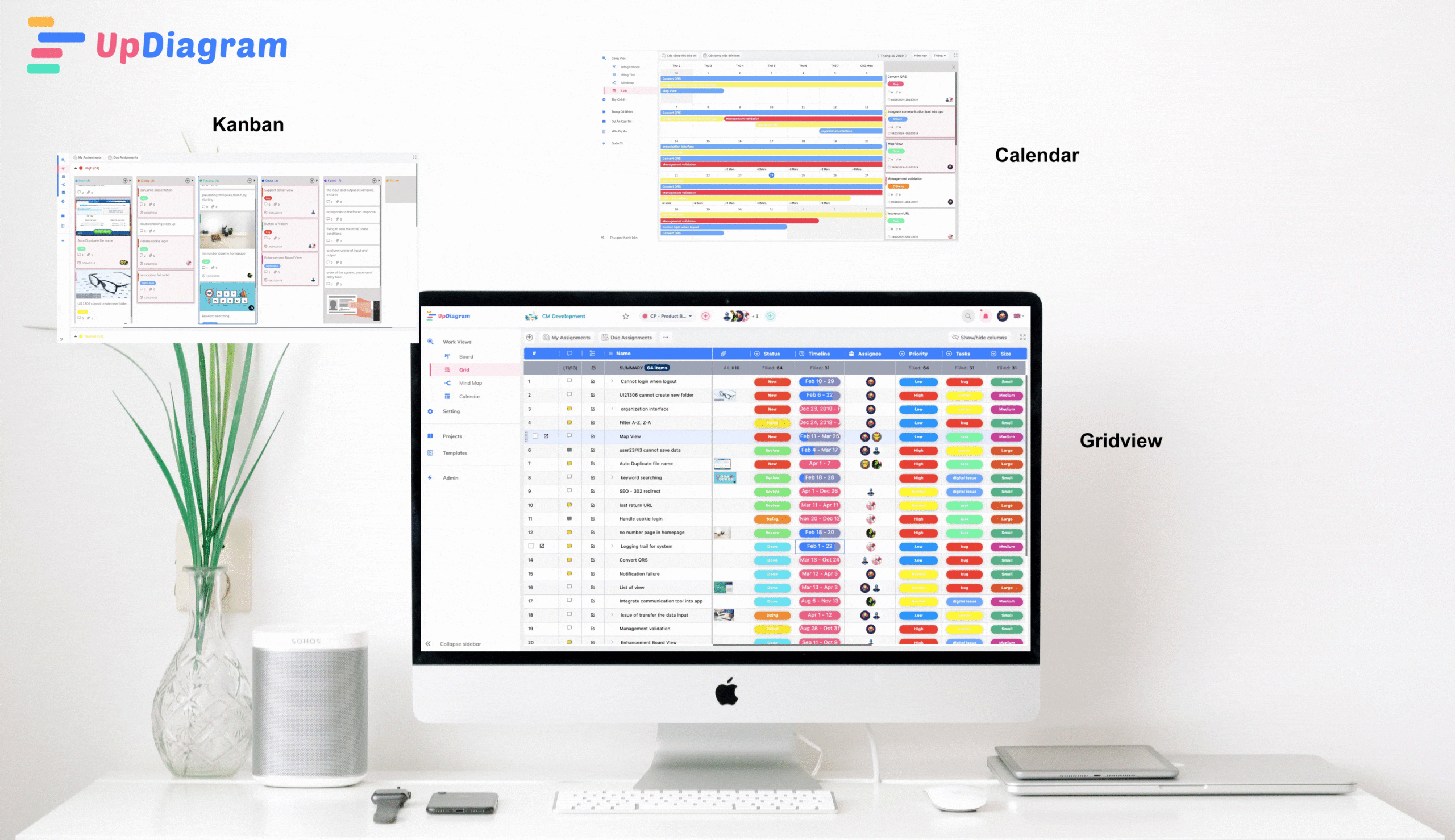
Work view UpDiagram
With an increasing workload, management will balance when you use the supporting software. Work-life balance is always the top concern of everyone. In the multitude of software that can solve that problem, UpDiagram is a very suitable choice. With features such as:
– Various work view modes (Kanban, Grid, Calendar, Mindmap)
– Various data fields: images, text, list, checkbox, date, progress, formulas math
– Import data from available projects from Trello, Assembla, Jira, Excel,…
– Integrate other applications such as Microsoft Team, Slack, Rocket, Zalo,…
– Email and In-app notification for project activities
– Delegating, assigning tasks, and managing members
– Tracking activity history, integrated active directory
– Setting up the internal environment
– Functional and agile with all management needs
However, UpDiagram has a completely low price, compared to other software. UpDiagram will help managers grow and elevate their projects millions of times due to their flexibility, being able to manage each task while managing a series of other large projects.
Contact us to get special offers and join UpDiagram’s Partner program.