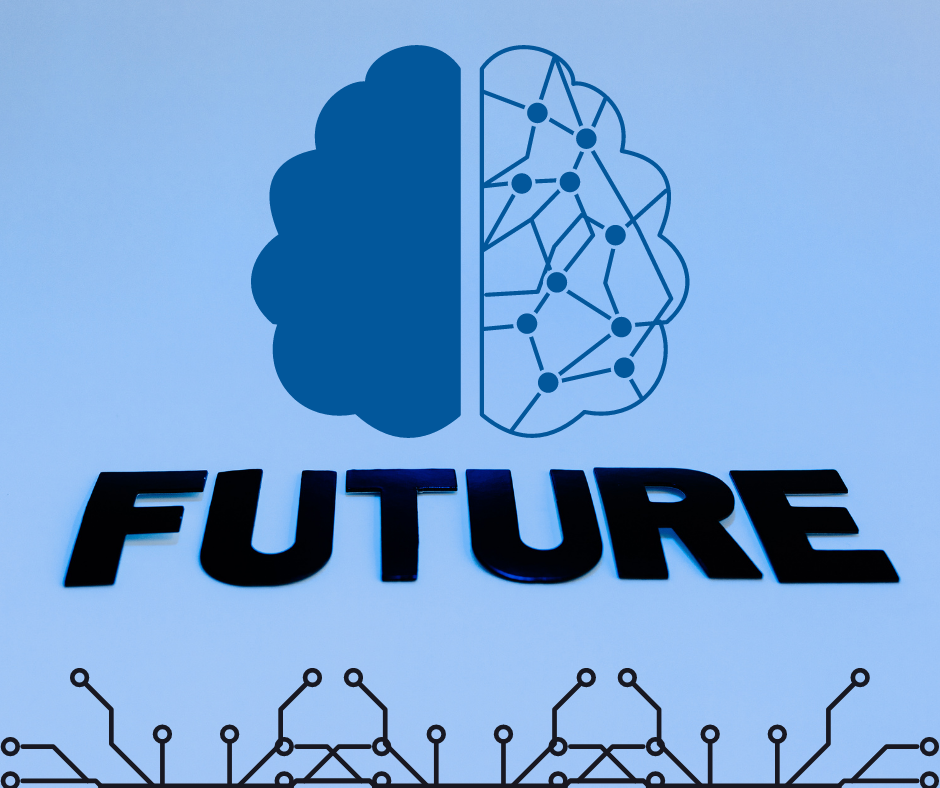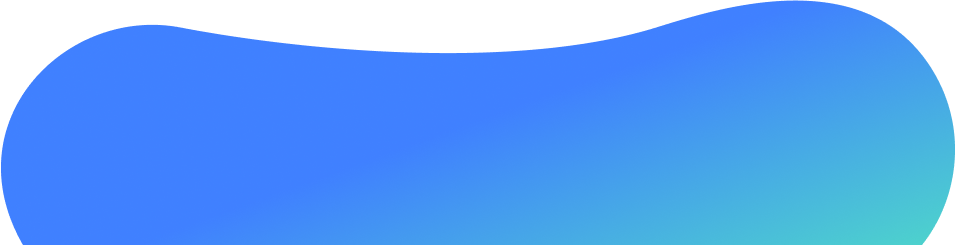Photo by Christopher Burns on Unsplash
Using software management? Why not
With the number of construction jobs and projects increasing day by day, should you use pen and paper, a spreadsheet, or some other outdated method? Are not. Try out free construction management software instead to manage your project workloads, which in addition to improved work efficiency can help save huge amounts of money.
Construction management software brings convenience because it can help you carry out construction projects anywhere and anytime. The software also allows you to manage RFI, project progress, budgets, dependencies, documents, workforce, and more. An efficient software will provide complete visibility into work progress, work status, as well as available resources to help ensure your projects are completed on time.
The following article is the most objective look for the best free construction management software. Each tool has an overall evaluation with the desire to bring the best experience to users, choosing the tool you think is most suitable for the project you are pursuing.
1. UpDiagram – the new breeze of project management software
Why say UpDiagram is the new wind? Simply because UpDiagram brings improvements and changes in construction project management. If other software shows only one work view, UpDiagram provides up to four different types of work views for different needs.
With UpDiagram’s free plan, you can fully experience its features, but if you have to pay, this cost falls into the low-cost software group for the current management software market. Cheap but not useless, UpDiagram has a multitude of functions that are considered optimal for the management process.
– Do many issues need to be addressed in the project? Don’t worry because UpDiagram has a variety of data fields: images, text, lists, checkboxes, dates, progress, to calculation formulas
– Fear of re-entering projects when changing software? Don’t worry because UpDiagram has Project Input available from Trello, Assembla, Jira, Excel,… Integrate other applications such as Microsoft team, Slack, Rocket, Zalo,…
– Human resource management? It’s simple when UpDiagram has the function of Delegating, assigning tasks and managing members, keeping track of activity history, integrating active directory, setting up the internal environment. Custom functions for personal purposes will be discussed further. Contact us to get special offers and join UpDiagram’s Partner program.