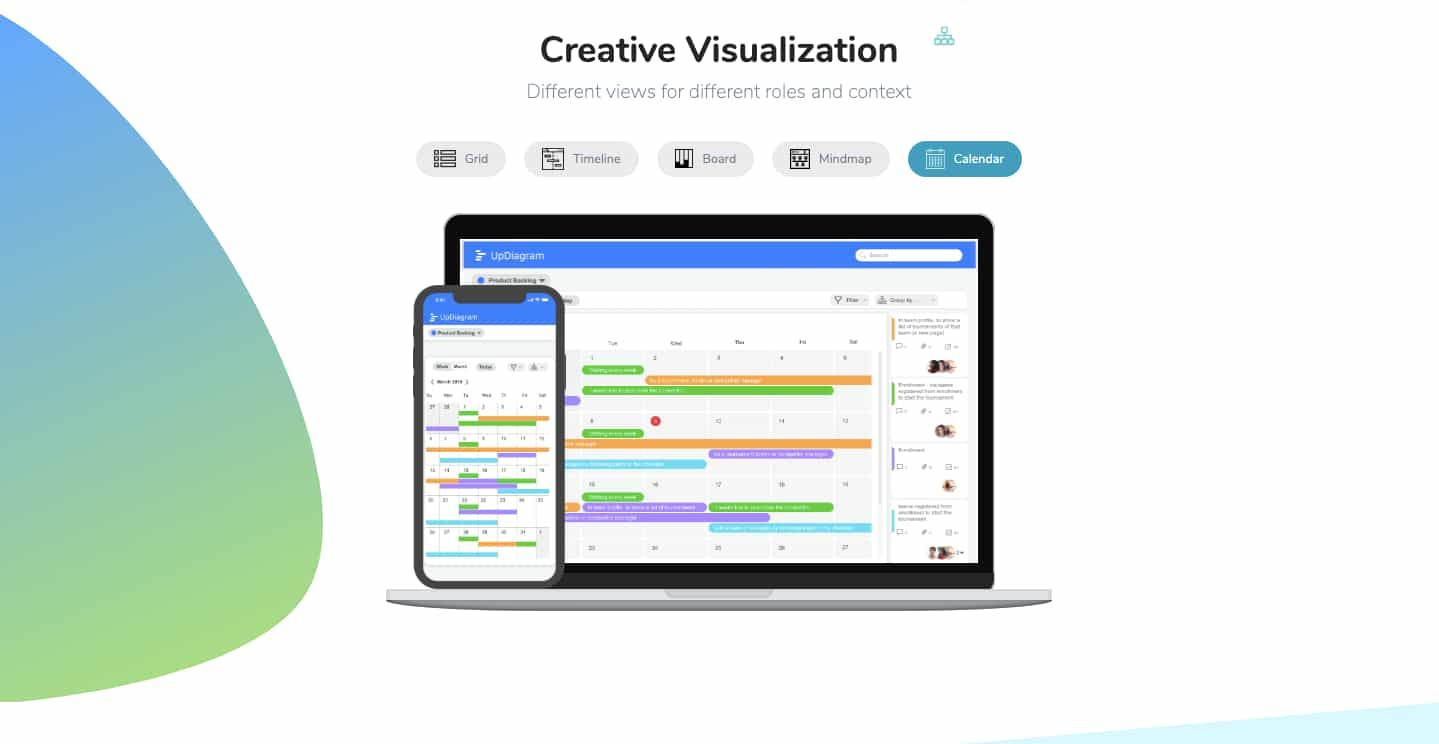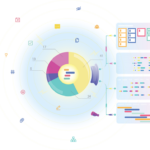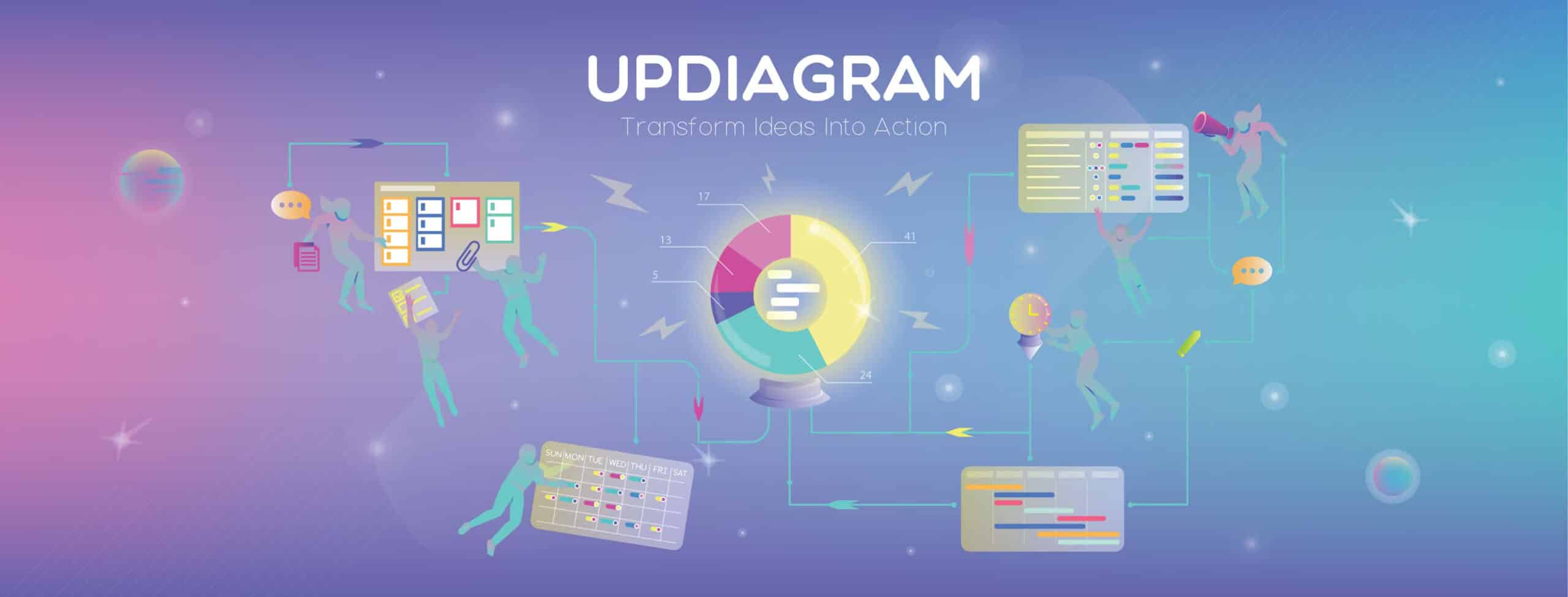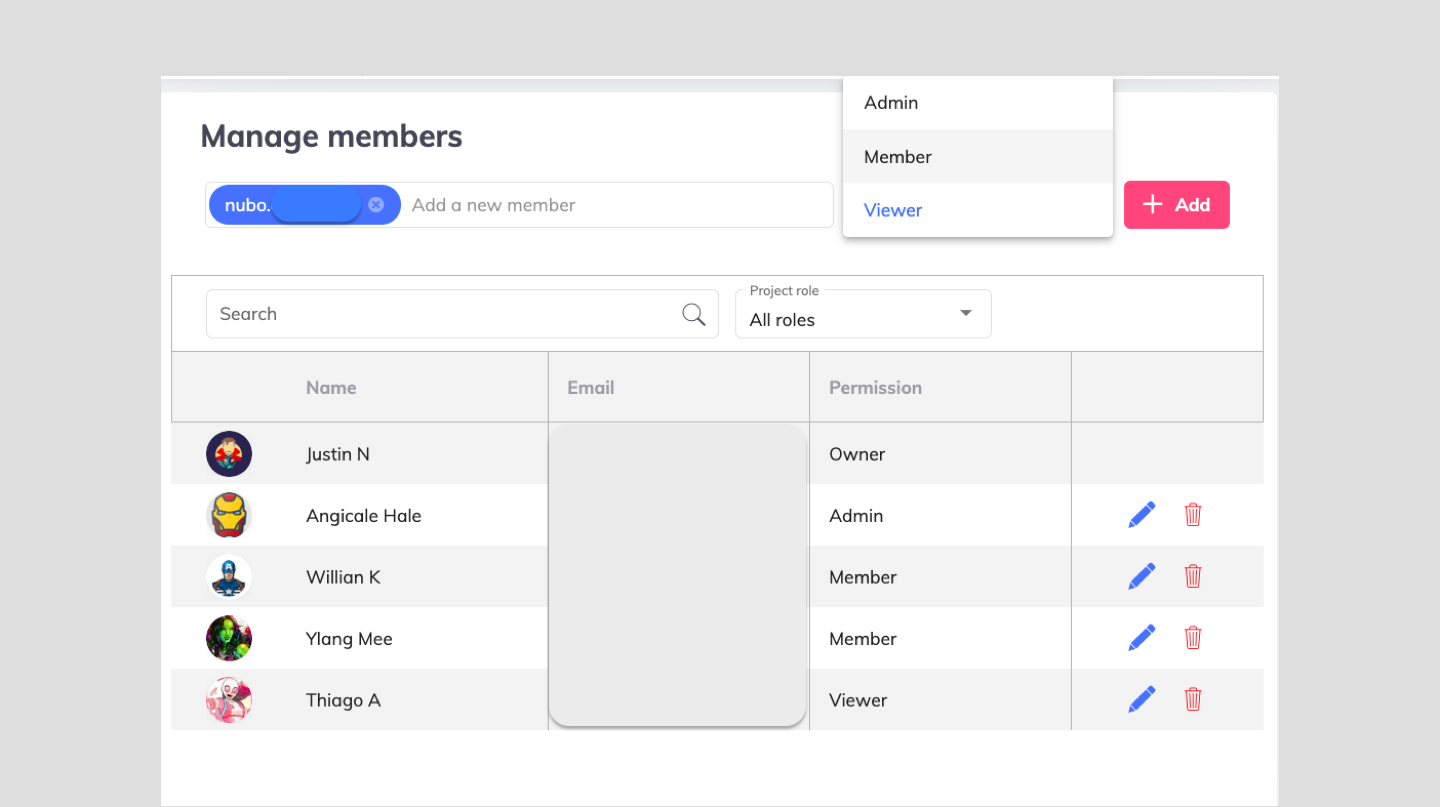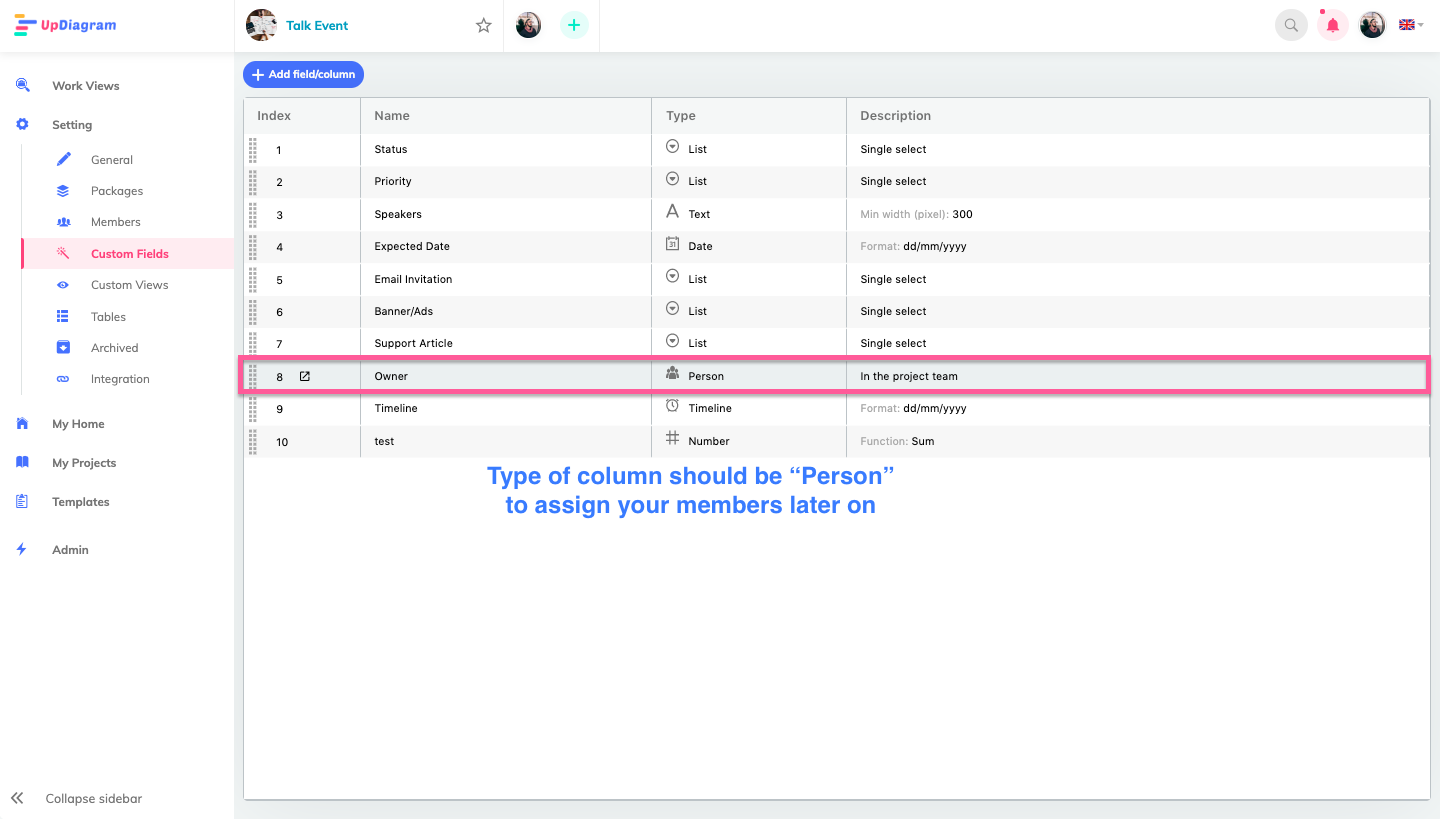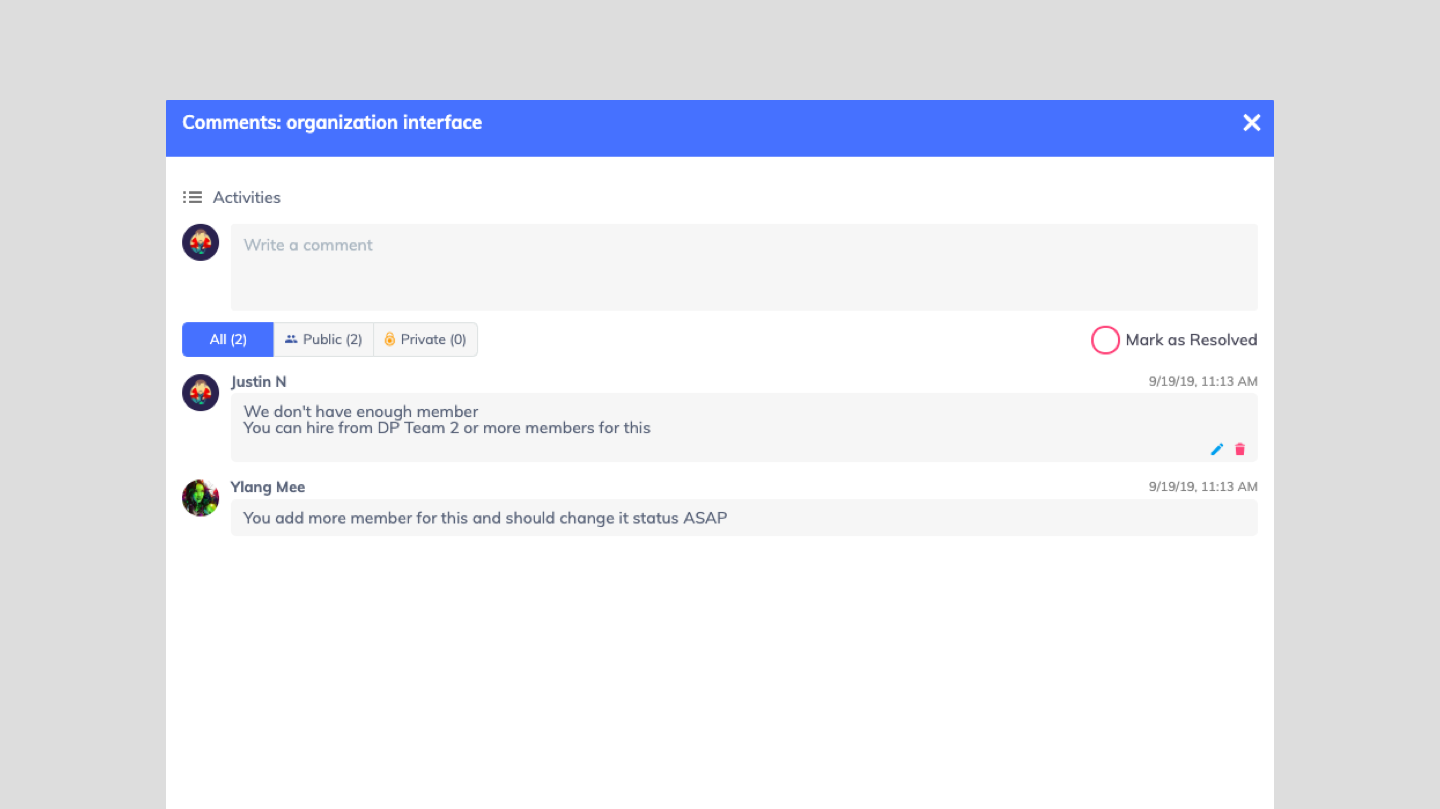Photo by Jaelynn Castillo on Unsplash
1. Put it away
Smartphones are created to support many tasks during working, but the abuse can interfere the productivity. In spite of no banning of using phones, limiting your self is indiscretion. In fact, when you turn on the phone, there are many temptations from Facebook, Messenger, Game App and so on. Your work is stressful enough, so it is not necessary to challenge yourself to resist the temptation. Thus, don’t use cellphones in case of emergency.
2. Silent mode
Alternatively, buy a smartwatch and have it alert you to incoming calls and messages. Some activity trackers can be set to work with cell phones too. Alternatively, buy a smartwatch and have it alert you to incoming calls and messages. Some activity trackers can be set to work with cell phones too.
Turning the phone into the silent mode is required action in most of the situation unless you are at home or coffee shop. In the technology era, apart from the vibration function of your phone, there are many alternative trackers to assist you to keep track of your mobile activities without a ringer. iPhone, for instance, can access the MacBook or Apple watch can do the same thing.
3. Use for emergency
If your work requires to make calls with clients or customers, that is reasonable. Even the call from family to announce the accidents, the employer can understand you. However, if chatting with boyfriends or girlfriends, let’s do this from home.
4. Set the voicemail
Voicemail today is available on most of the smartphone, and its function can help you collect the message from the phone call without answering immediately. Apparently, it is not ideal with urgent scenarios, but non-urgent calls are absolutely appropriate.
5. Phone in the meeting room

Photo by Thom Holmes on Unsplash
One more important thing to concern is not to use your phone at the meetings unless it is essential to support the goal of the meeting. Whilst you are in the meeting, texting or playing games are very rude to your both colleagues and bosses. Apparently, your future enhancement will be underestimated.
In fact, the phone is yours, and when and how to use are reliant on your decision. If checking new feed and messengers are more important than your future, there is no valuable advice. Are you clear about rules of cellphone?