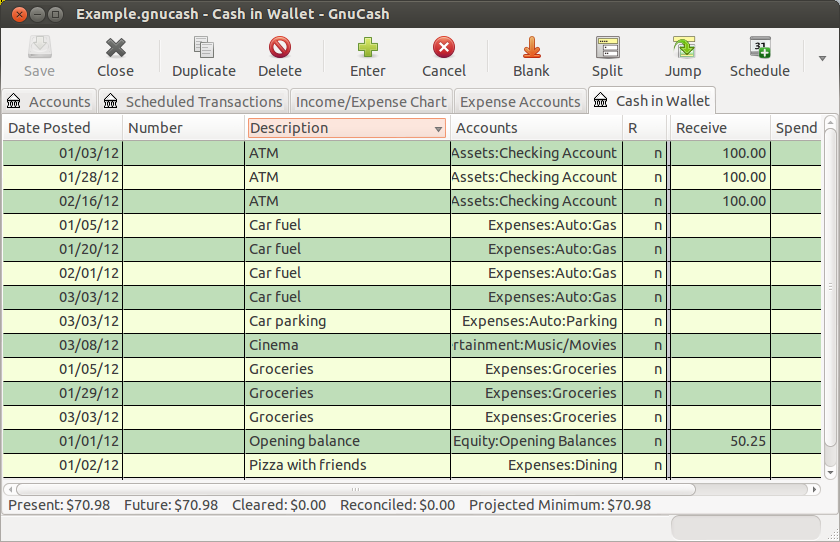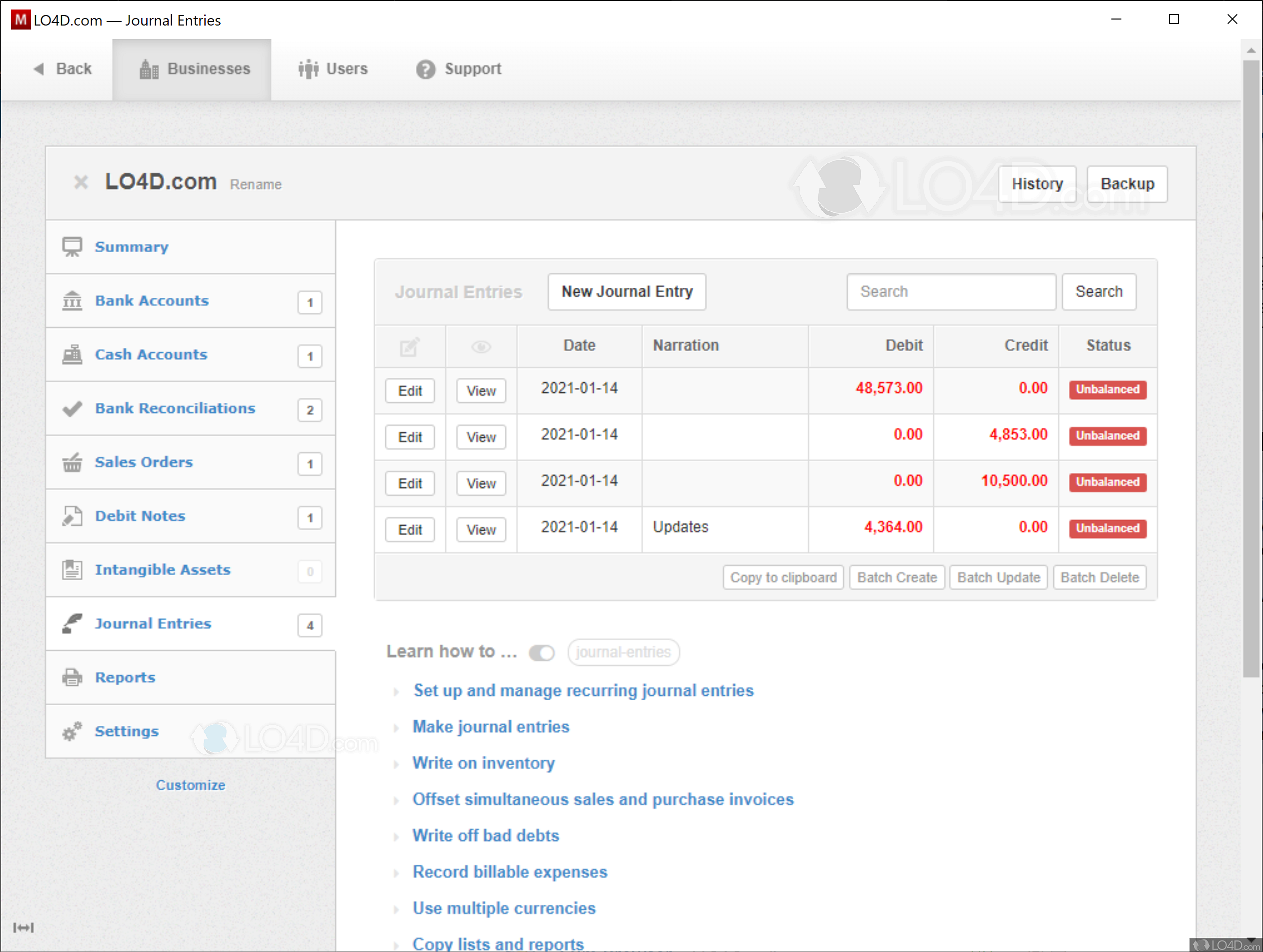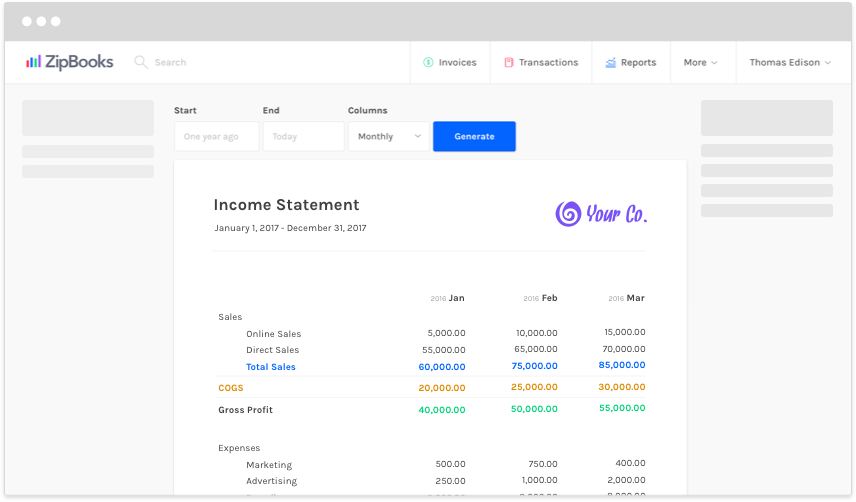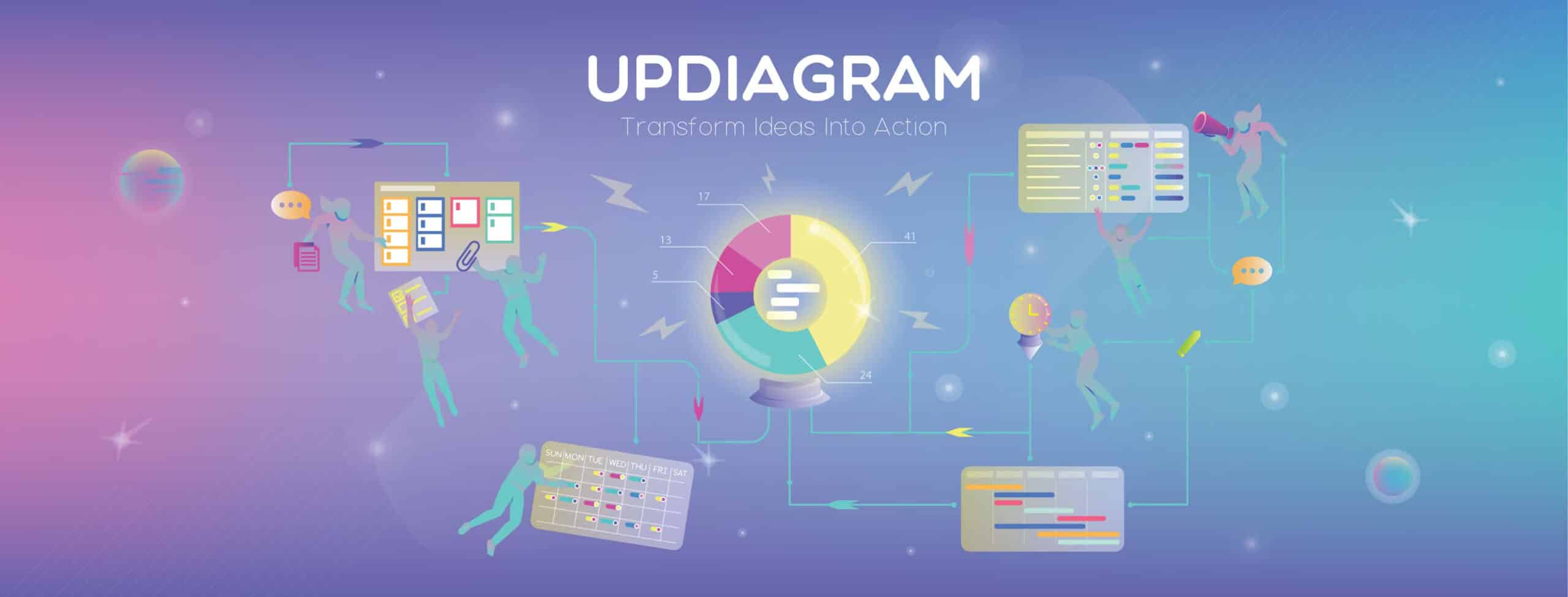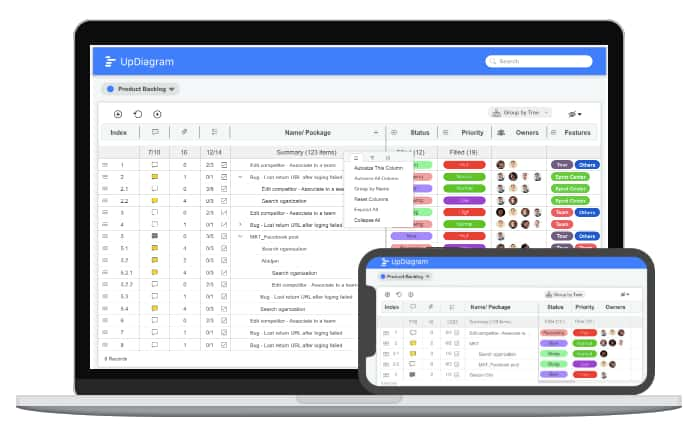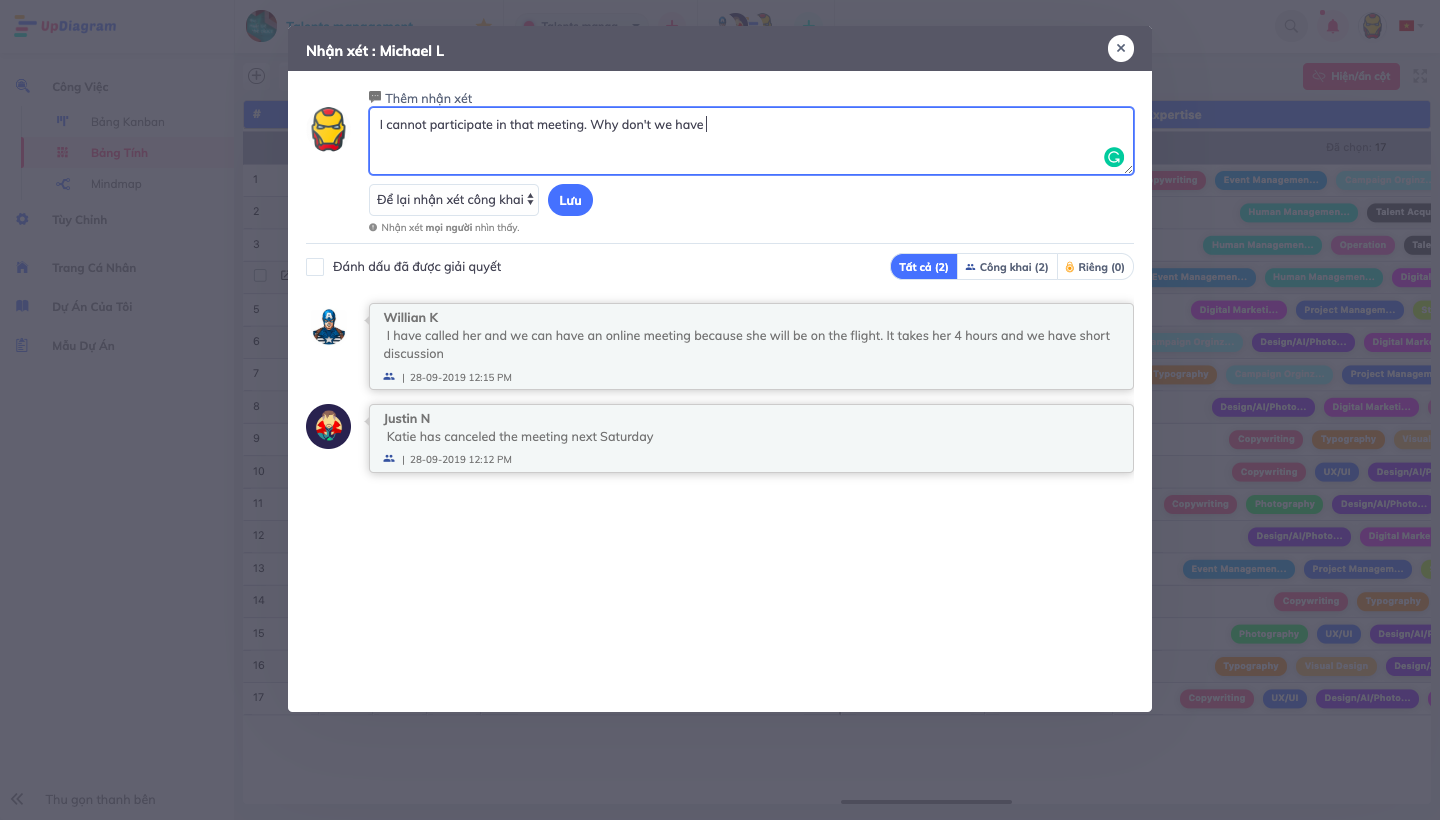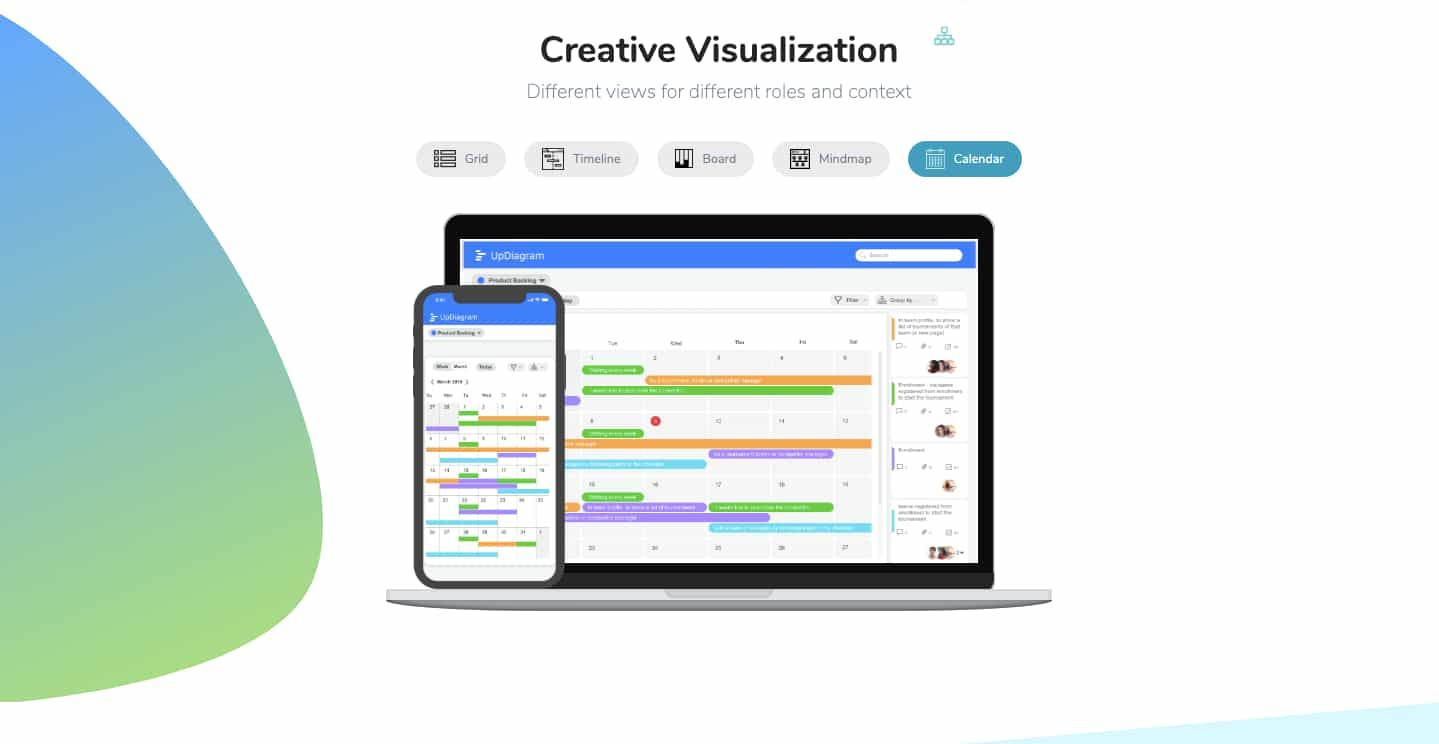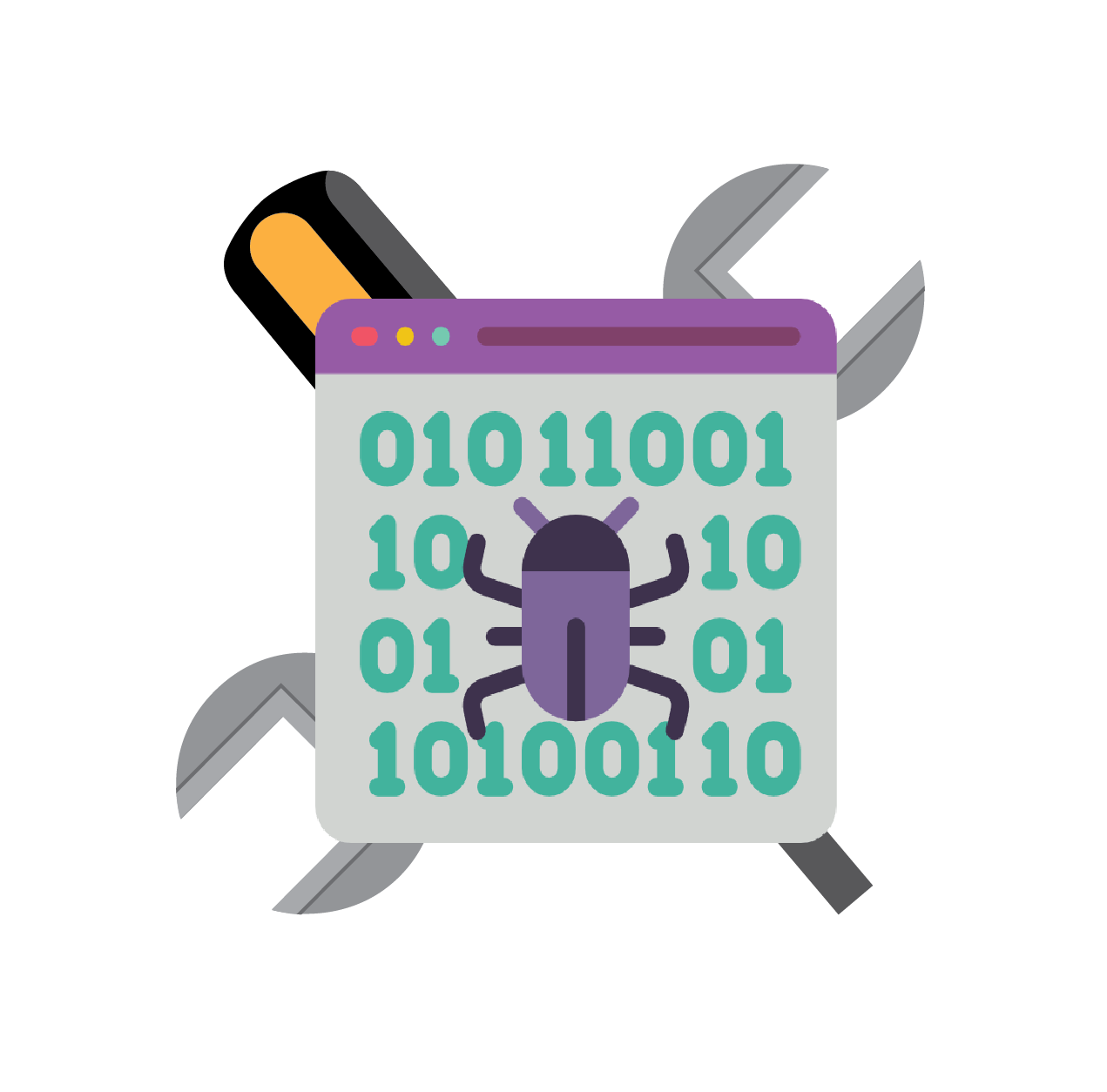Back in the day, it was considered impossible for a phone to take pictures. But today, taking photos of phones has become the general and biggest standard of phone brands. That technological trend phenomenon is also the phenomenon that is happening with Blockchain Technology today.

In Gartner Hype Cycle terms, this camera technology has successfully crossed a curve, moving from the Innovation Trigger to the Plateau of Productivity. A good phone maker will embrace the place of technology in the Hype Cycle to better understand how they should invest and reach customers.
What is Hype Cycle?
Hype Cycle – described in detail: “Hype Cycle allows businesses to determine when a new type of technology is hyped and when it needs to be in stock. Investing too soon runs the risk of overpaying due to poor performance. Investing too late may cause you to lag behind the competition”.
In short, Hype Cycle is drawn to represent the maturity, adoption, and application in society of all kinds of technologies.
The Hype Cycle is divided into five stages that a product or service goes through:
- Innovation Trigger
- Peak of Inflated Expectations
- Trough of Disillusionment
- Slope of Enlightenment
- Plateau of Productivity
Blockchain?
Understood as a database system that allows the storage and transmission of information blocks linked by encryption. For finance-focused businesses, their current trend is to include blockchain technology. The Bitcoin Backbone has proven to be an extremely versatile technology, giving us many ways to exchange currencies and manage contracts intelligently.
On the other hand, it’s still new technology. Today we’re going to dive into something that’s trending in the business world. Let’s take a look at Hype Cycle blockchain technologies and clarify how some of the cycle points are applied in small businesses. You will understand each tool that has Hype Cycle blockchain technology and get some recommendations based on current trends of the technology.
Why should finance staff care?
Anyone working in the financial sector must be aware of what is happening in the implementation of financial technology. Hype Cycle: blockchain can help you deal with “what help you survive in a rapidly growing field”. Not only are fintechs placed in the five segments mentioned above, but each segment is also given a “Time to Plateau” estimate.
This type of information is especially useful for financial managers and accountants. Although Hype Cycle can control those who pursue technology. It can also help you push conservative “slow-tech” managers down the technology path.
Innovation Trigger — quantum computing
10 years to go until the “Plateau of Productivity” reach, quantum computing is still an idea, not a reality. Even so, the threat of quantum computing is one of the threats that the blockchain world must be concerned with.
In short, quantum computing allows computations to be performed hundreds of thousands of times faster than instead of running on zero and one, quantum computers run on an infinite number of states from 0 to 1. Instead of performing one calculation before switching to In the next calculation, quantum computers can manage multiple processes at the same time. Because blockchain technology is based on cryptography – one of the things that computing quantum is very good – so quantum computation should affect it. You will need large systems to make an impact on the basics of blockchain.
Finally, it is possible to end up with “quantum-ready blockchain”, built on new technology and more difficult algorithms.
To do:
- Make sure any blockchain technology you adopt has a plan for quantum computing.
- Read about quantum computers. Even if your business has nothing to do with blockchain, quantum computing will likely affect the security you use. We may be more than a decade away from that impact, but it’s never too early to start preparing.
Peak of Inflated Expectations — Distributed Ledgers
With 5 to 10 years from now, until it reaches its peak, distributed ledger technology (Distributed Ledgers) will still be at the Peak of Inflated Expectations.
The distributed ledger is the backbone of a blockchain, containing information about all the transactions that have taken place in the chain. In many ways, distributed ledgers are like traditional databases with a few key differences.
The biggest difference is that distributed ledgers do not have a single location in which they reside. Everyone involved in the blockchain has a copy of the ledger.
There are also major differences in how data add to the ledger. Instead of the “Single source of truth” that everyone copies, each participant decides “the truth” for themselves. Participants then vote, all of which are automat, estimate, and only added with a majority consensus.
The beauty of the system:
- First: There is no place to keep all the important information, eliminating all dependence on a single provider or service.
- Second: No one dependent on any single provider can – in theory – change history by changing records. That allows every participant to trust that the data they are holding is the true representation of what happened.
Right now, there are challenges around scaling private distributed ledgers, and the value of a Distributed Ledger relative to existing technology remains murky.
To do:
- Plan to have a clear understanding of the benefits and challenges of distributed ledger technology. From there, you can compile a list of your business needs, allowing you to quickly evaluate new Distributed Ledgers technologies as they hit the market.
- To plan well and create efficiency, you can use the project management tool UpDiagaram. As a project management software, UpDiagram is the right tool for you to apply in your project “Distributed Ledgers technology assessment”.
- Start working with existing Distributed Ledgers technology to see how it can make your business run more smoothly or give users more control without compromising efficiency. Distributed ledgers have major benefits for financial companies and the businesses they serve. See if your business can benefit.
Other Hype Cycle Points
These are just 2 of the nearly 20 technologies on blockchain technology’s Hype Cycle. Are any of these technologies evolving in your business or do you have plans for them in the next five years? What other trends do you think there will be?