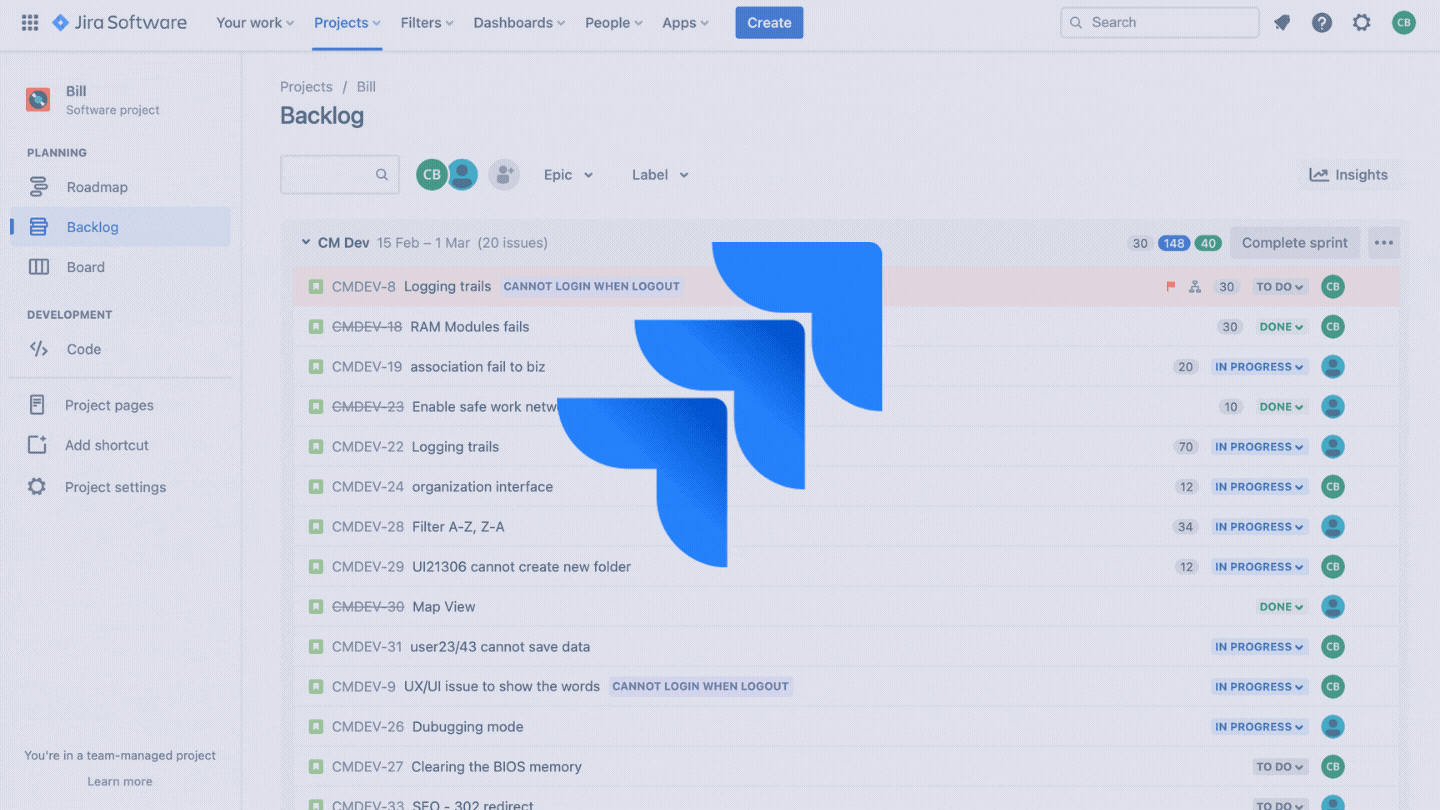SWOT analysis is a fundamental tool to analyze and evaluate a business situation and performance. Although it is applied widely, developing a SWOT analysis is daunting for people who are new to it. In this blog, we will explore common mistakes in developing a SWOT analysis and provide tips on how to avoid them.
What is SWOT Analysis?
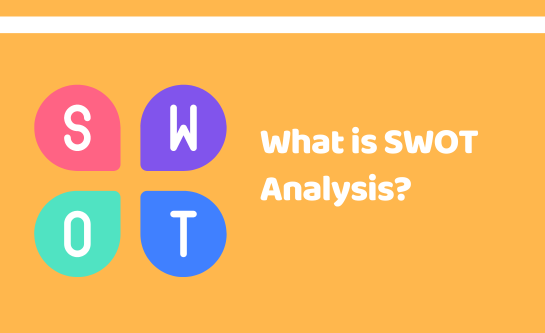
SWOT analysis is a strategic planning technique used to identify and analyze the Strengths, Weaknesses, Opportunities, and Threats related to a business or project. It provides a comprehensive snapshot of the internal and external factors that can impact an organization’s success. Therefore, it is widely employed to evaluate a business’s overall situation.
Let’s break down this concept:
- Strengths: are internal attributes and resources that act as competitive advances of a company.
- Weaknesses: are internal factors that might hinder achieving the desired outcome.
- Opportunities: are defined as external factors that an organization could exploit to capture its advantages and grow business.
- Threats: are external factors that could cause trouble for the business’s growth and success.
Overall, the primary goal of SWOT analysis is to help businesses develop a full awareness of all the factors involved in making a decision or planning a strategy.
Common Mistakes When Developing SWOT Analysis
1. Lack of Specificity
One of the most frequent errors in conducting a SWOT analysis is the inclusion of vague or general statements. For instance, listing “good customer service” as a strength without specifying what makes it good or how it compares to competitors can dilute the analysis’s usefulness.
2. Ignoring External Factors
Businesses often focus too much on internal factors (strengths and weaknesses) and neglect external ones (opportunities and threats). This oversight can lead to an incomplete understanding of the market environment and missed opportunities or unanticipated threats.
3. Overemphasis on Strengths
While it’s natural to focus on strengths, overemphasis can lead to a skewed analysis. Businesses might become complacent, overlooking weaknesses and threats that could undermine their strengths.
4. Failure to Prioritize
Another common mistake is failing to prioritize the elements within each category. Not all strengths, weaknesses, opportunities, and threats carry equal weight. Without prioritization, companies might waste resources on less critical areas.
5. Static Analysis
SWOT analysis should be a dynamic tool that evolves with the business environment. Treating it as a one-time exercise rather than an ongoing process can result in outdated strategies that do not align with current market conditions.
6. Lack of Actionable Insights
A SWOT analysis should lead to strategic actions. If the analysis does not translate into specific, actionable steps, it becomes a mere academic exercise without practical value.
7. Overlapping between opposite internal and external factors
Another common mistake is the overlapping of internal factors (strengths and weaknesses) with external factors (opportunities and threats). Many people who are not familiar or new to developing SWOT analysis, usually struggle to differentiate between strengths and opportunities or weaknesses and threads. For example, treating a high employee turnover rate (a weakness) as a threat or considering a growing market (an opportunity) as a strength can confuse the analysis and dilute the strategic focus.
How to Avoid the Mentioned Mistakes
1. Be Specific and Concrete
Ensure that each point in your SWOT analysis is specific and supported by data or concrete examples. For instance, instead of noting “strong brand,” specify that your brand has a 40% market share and high customer loyalty scores.
2. Balance Internal and External Factors
Give equal attention to both internal and external factors. Conduct thorough market research to identify external opportunities and threats. Use tools like PESTLE analysis (Political, Economic, Social, Technological, Legal, Environmental) to get a broader view of the external environment.
3. Maintain Objectivity
Avoid overemphasizing strengths. Encourage a balanced and objective analysis by involving a diverse team in the process. This can include members from different departments and levels within the organization to provide various perspectives.
4. Prioritize and Rank
Prioritize the elements within each SWOT category. Rank them based on their potential impact on the business. This will help focus attention and resources on the most critical areas.
5. Regularly Update the Analysis
Treat SWOT analysis as an ongoing process. Regularly review and update it to reflect changes in the internal and external environment. This will ensure that your strategies remain relevant and effective.
6. Translate Analysis into Actions
Ensure that the SWOT analysis leads to actionable strategies. Develop specific action plans for leveraging strengths, addressing weaknesses, exploiting opportunities, and mitigating threats. Assign responsibilities and set timelines for implementation.
7. Clearly Distinguish Between Internal and External Factors
To avoid overlapping between the mentioned concepts, it is crucial to distinguish their definitions clearly. One useful tip for distinguishing these concepts is that you should define does that element starts from the company or if it arises from an external source. For example, having a weak financial background is a weakness while the decrease in CARG of the industry is a threat. This method will help maintain a clear focus and ensure the analysis accurately reflects the business environment.
Conclusion
SWOT analysis is a powerful tool for strategic planning, but its effectiveness depends on how well it is executed. By avoiding common mistakes such as lack of specificity, ignoring external factors, overemphasis on strengths, failure to prioritize, treating the analysis as static, lacking actionable insights, and overlapping concepts, businesses can unlock the full potential of SWOT analysis.









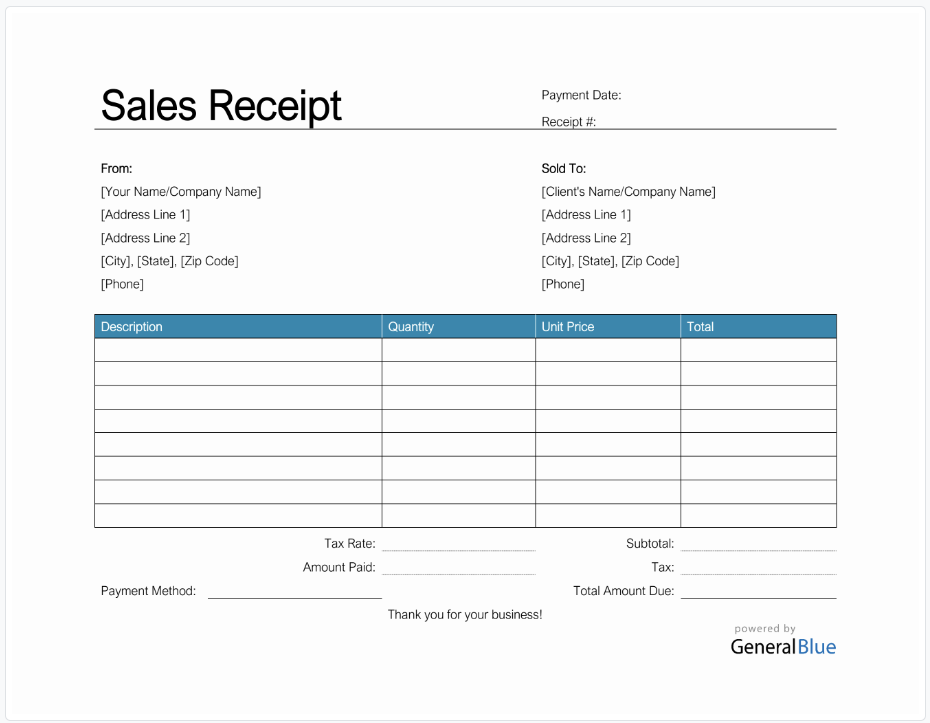
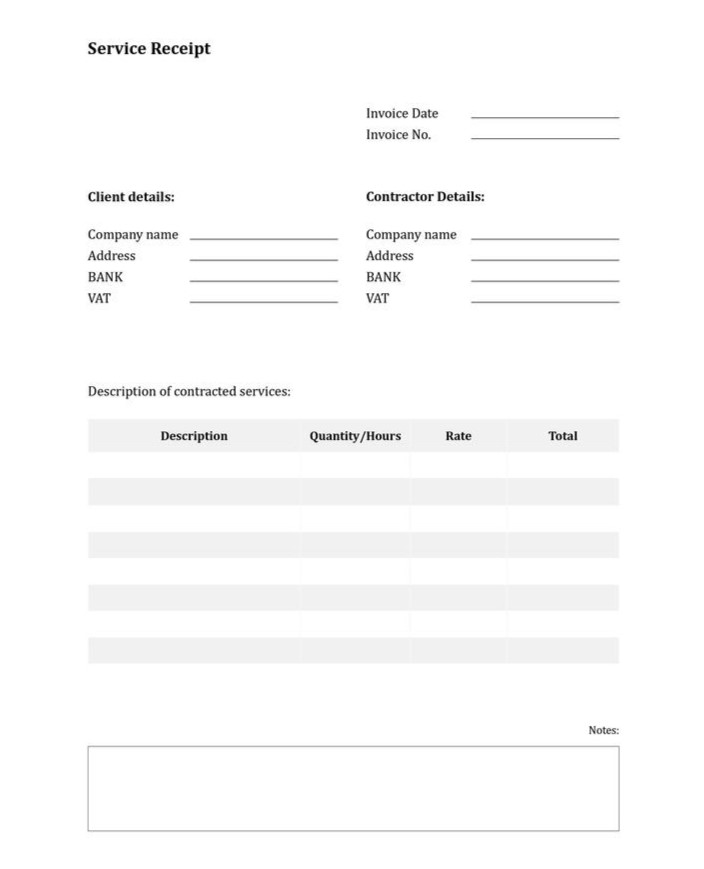
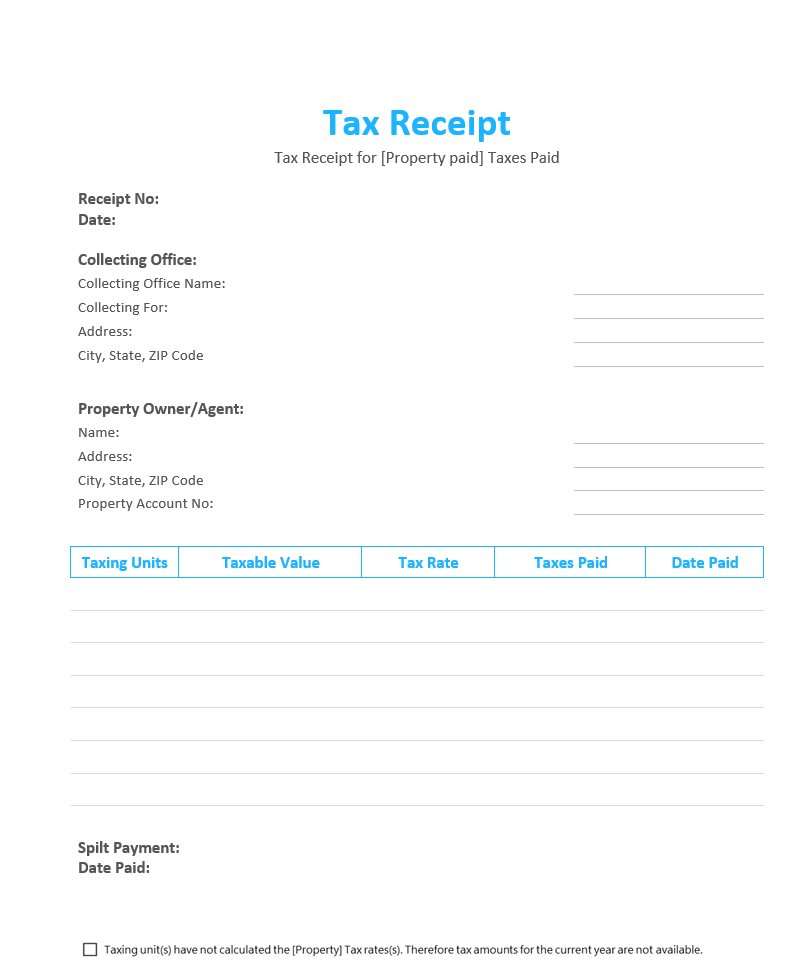
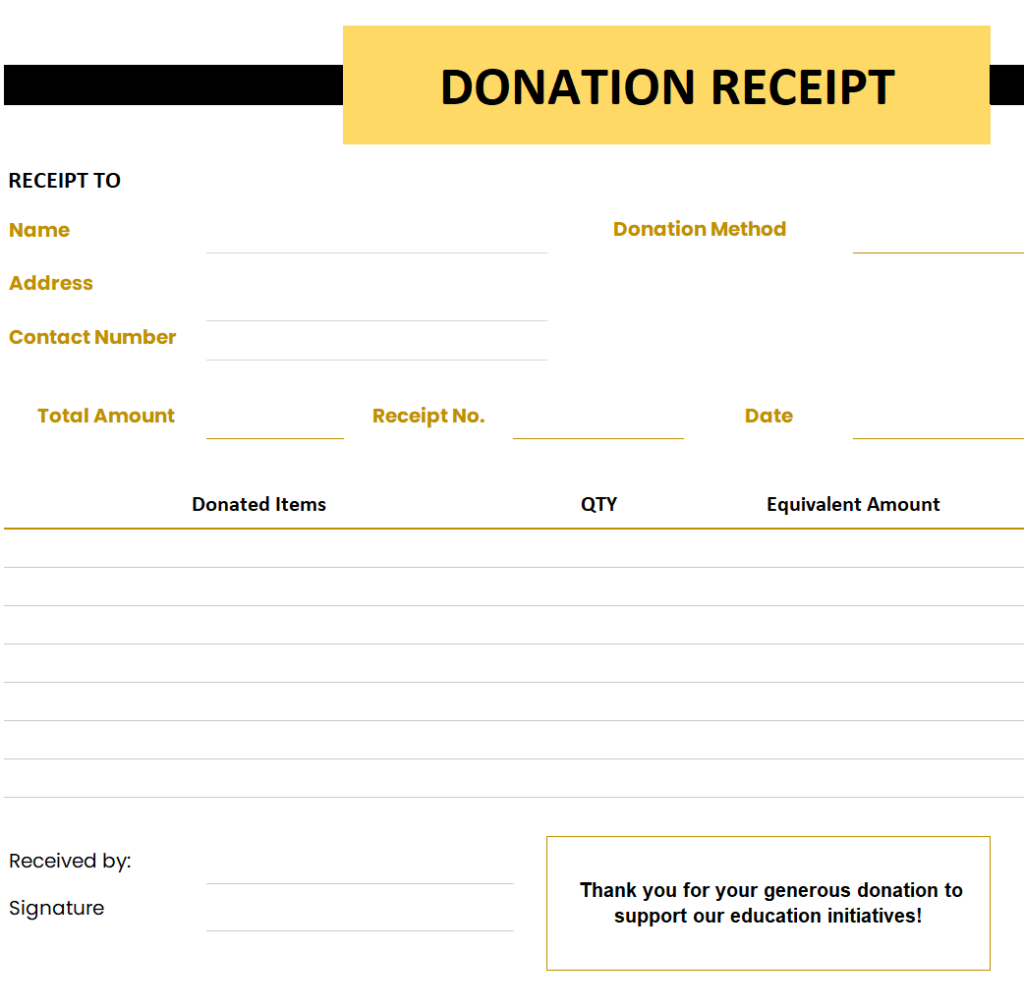

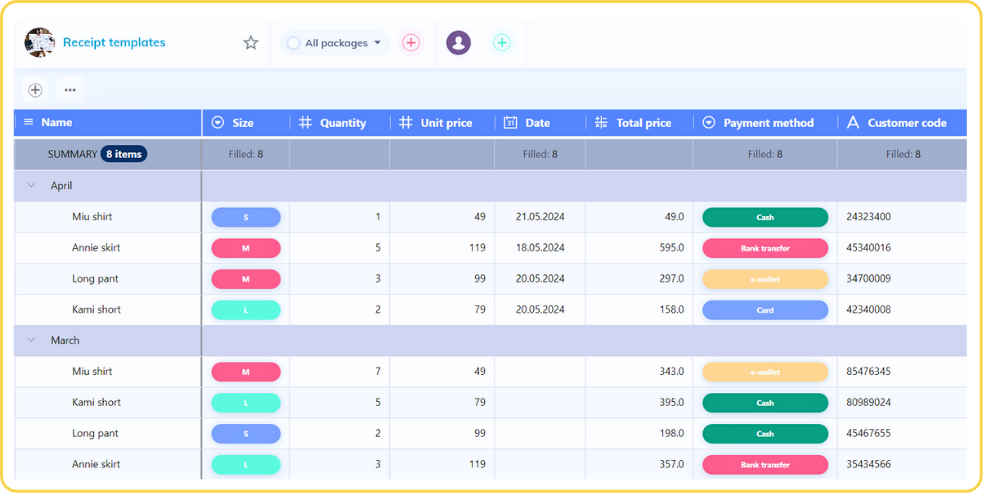

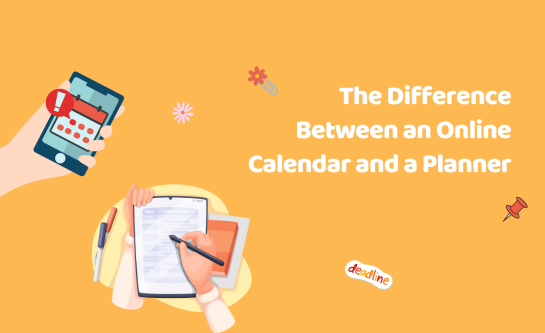

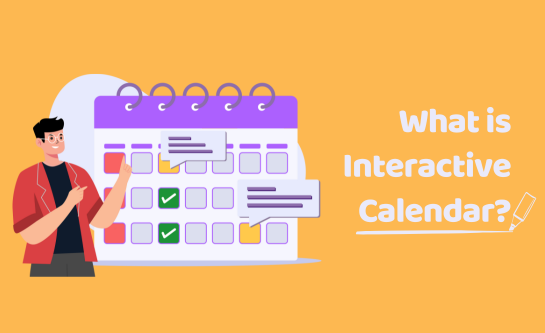


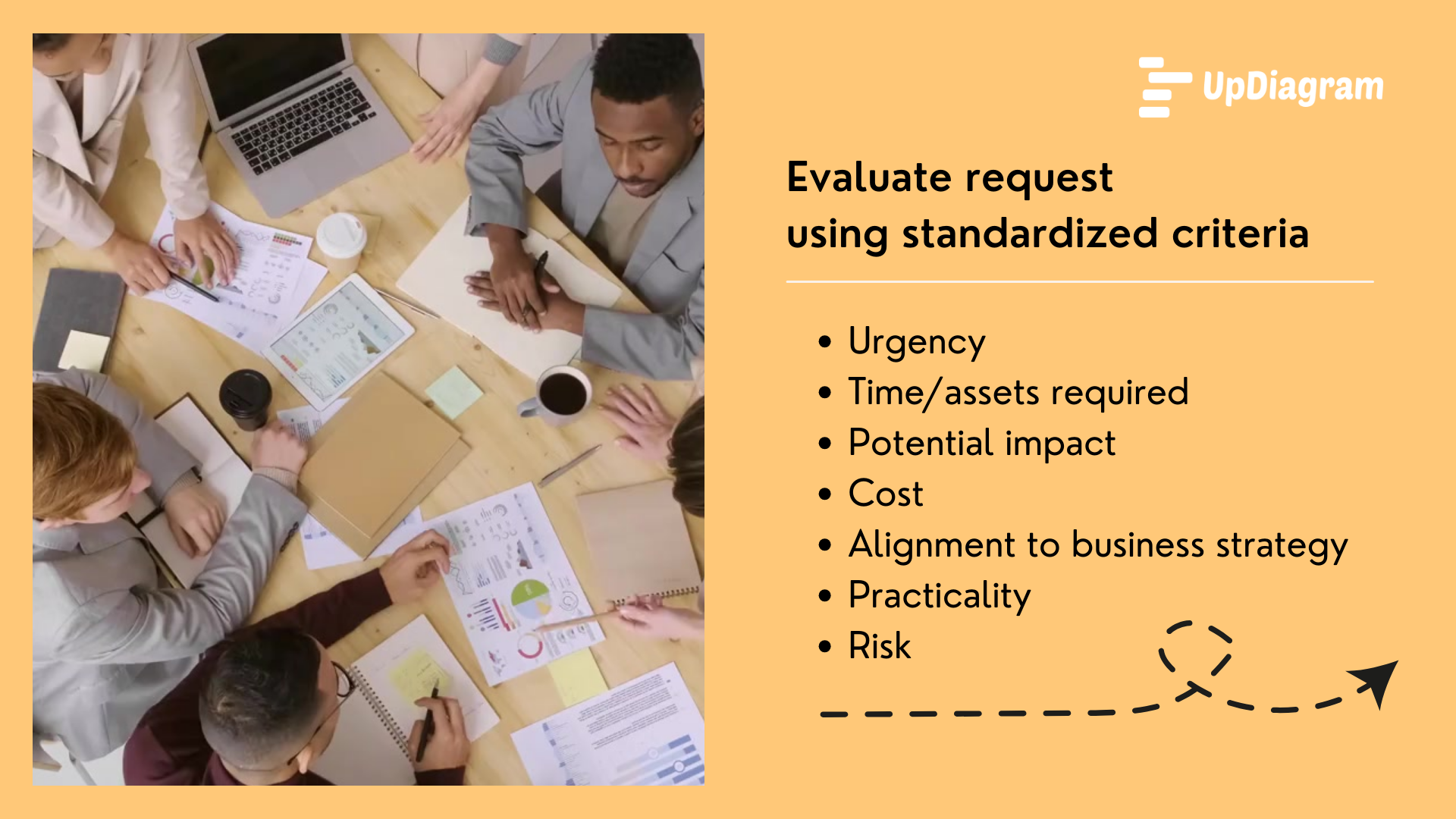


 Source:
Source: