The answer is extremely simple, UpDiagram is considered an online project management tool suitable for the Agile model for the Scrum team at a very favorable price, that is free, with the desire to bring experiences, completely convenient, fast, and optimize the management process, as well as create cohesive collaboration among employees in the company.
See more about basic usage for UpDiagram at How to use UpDiagram?
Providing modern software that always fully meets the needs of customers is also a great motivation for UpDiagram’s long-term development.
Creating an account on UpDiagram is very simple, you just need to visit UpDiagram and perform basic information filling operations, then you immediately have yourself an account. And now, you can log in UpDiagram on PC, laptop, and mobile.
UpDiagram is a free tool, but you can also pay a very low fee to experience the service it offers. With only $ 5 for the Pro package, you can freely use the special features of UpDiagram.
To be able to thoughtfully serve the different needs of customers in different fields, UpDiagram always updates the management templates regularly, with a large number such as Business, Creative, Legal, Marketing, Project Management,… Instead of creating a blank project, you can use the template to create a new project with all the statistics. By clicking uses templates.
Custom Fields is one of the most prominent features of UpDiagram, it helps users to manage their projects efficiently. You can customize according to your needs based on: letters, numbers, dates, attachments, lists, check box, calculations, people, timelines, checklists. You can also use “Custom Views” to choose to display fields according to your purposes. In general, “Custom Views” will be suitable for Kanban views.
Tickets can be thought of as your quest details on a lower level and smaller package. Thus, the hierarchy can be understood as creating projects, packages, and tickets.
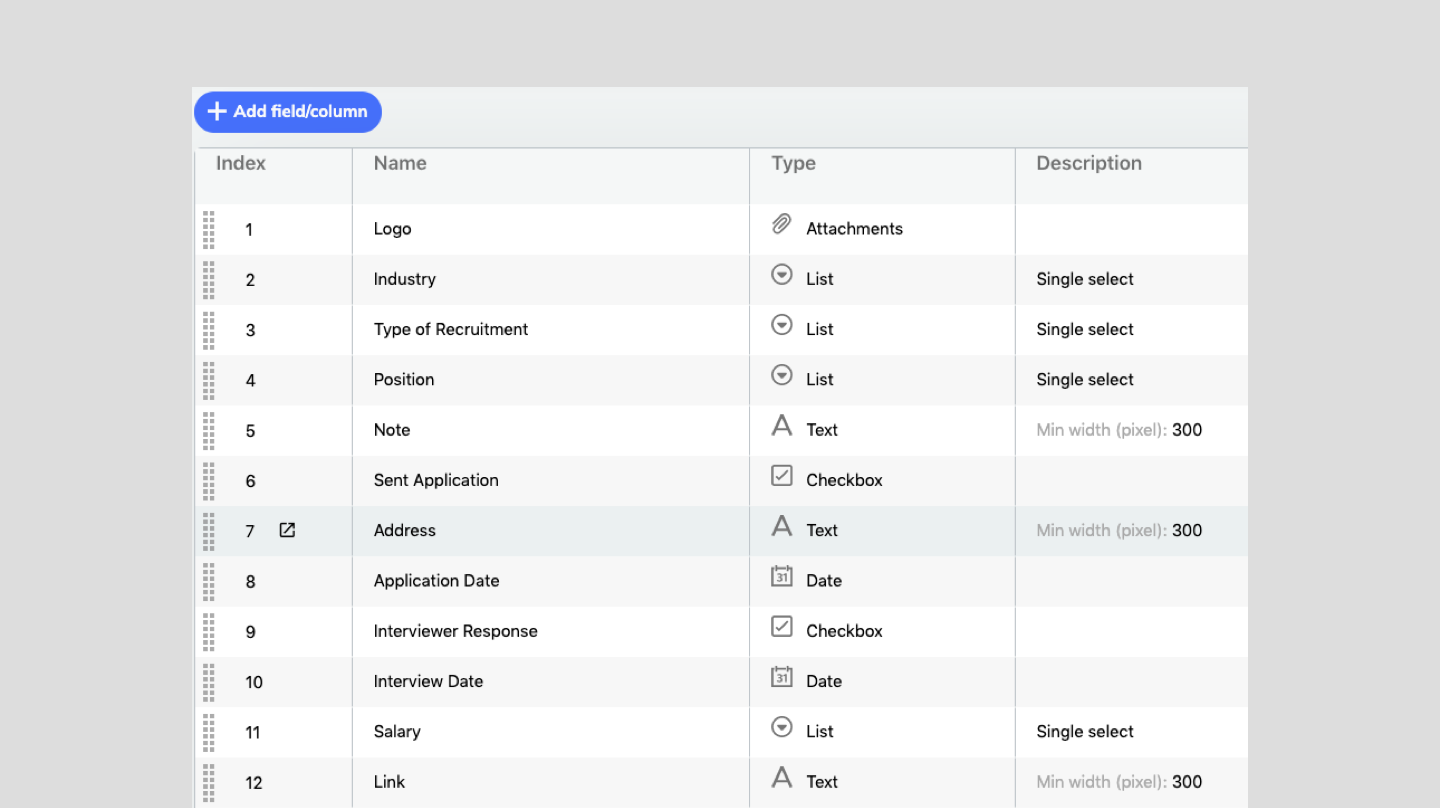
For projects, deleting and restoring a project is an important element of management. If the project finish and you want to clean it up, you can use the special feature provide by UpDiagram. We support 2 features: archiving and deleting projects. This function will keep you from deleting the project completely.
To delete a project completely, you need to archive it first, then go to UpDiagram’s project archive and choose to delete it completely. In case of a mistake, recovery is still possible.
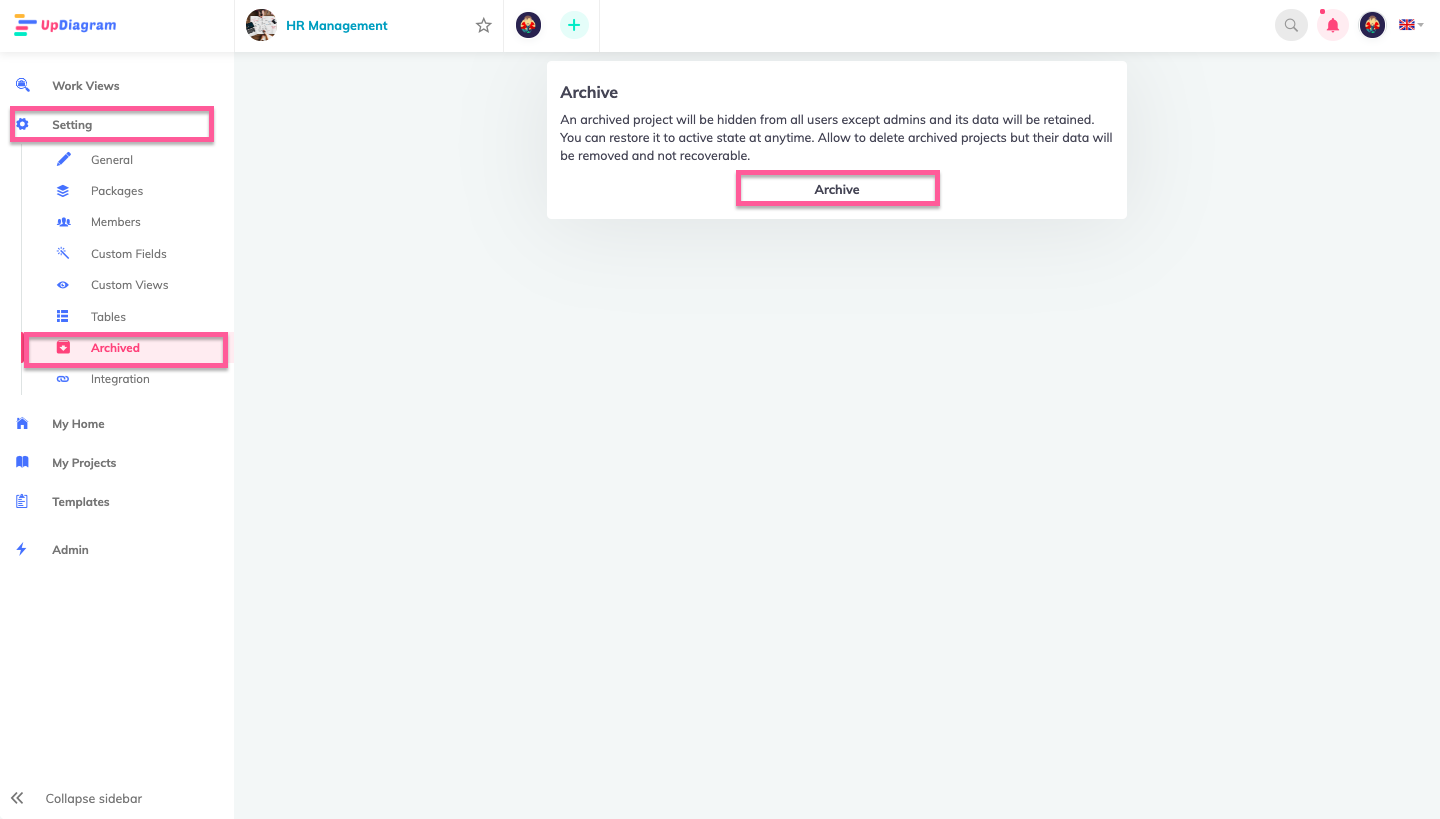
Active and Archive
UpDiagram always appreciates the issue of connecting project participants with each other. To optimize that collaboration, we have supported the feature where you can leave your comments. What stands out about this feature is security, as you can make comments public or private, depending on your purpose to better communicate with your team.
Public comments help you and your team members understand what discuss in the project. While private commenting allows you to make small notes for that task. Activity Tracking also displays the period at which members commented.
The issue of time is always the biggest concern of managers, to solve the problem of time, the answer is to use UpDiagram’s timeline feature. Timeline helps users understand the deadlines of tasks when participating in a project.
See also: 5 Timesaving Tips for Project Management
This is a feature that allows us to upload images of the project, helping the manager to track the progress, understand the problems that the project encounters. Attachments are more effective when used in Kanban and Grid boards.
If using UpDiagram, people can Import / Export Excel or existing projects from Trello, Assembla, Jira, Github…or integrate applications like Slack, Rocketchat, Zalo, Microsoft team, etc. This special ability to help “move house” is no longer a problem.
UpDiagram is truly the tool that businesses should have for themselves, with flexible and extensive features UpDiagram will support management tasks in the smoothest and best possible way.
If you have any questions or problems during use, please contact support@updiagram.com for support.