
Photo by airfocus on Unsplash
There are many choices for time management software, but to find the right one for your work and yourself, you should not miss the following article.
It will not be too difficult to see digital innovations in businesses and daily life, from managing daily expenses to more difficult things such as event management, software management,… and time management too. In the age of technology, every innovation revolves around technology.
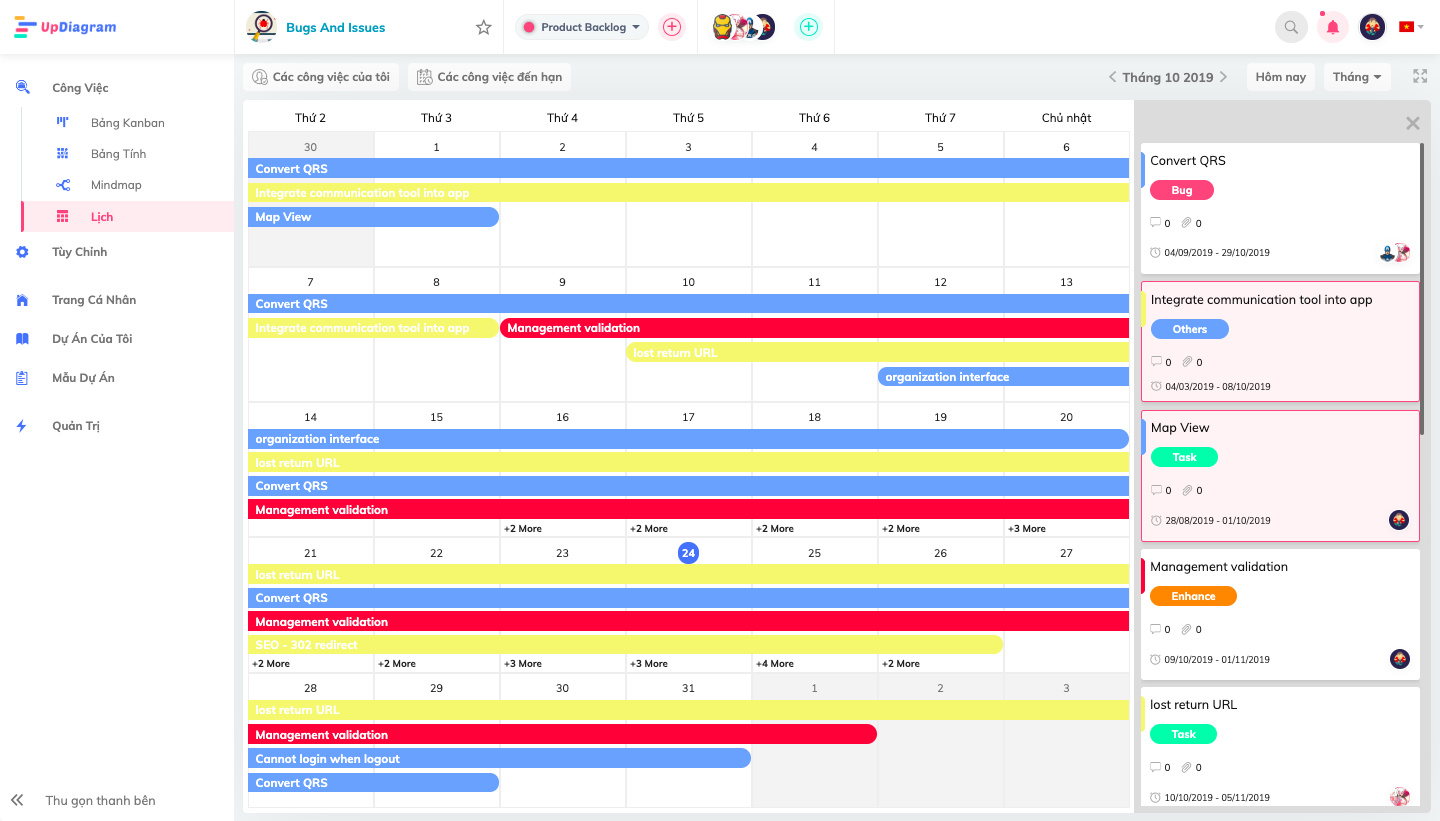
Work view: Calendar
Timeline and calendar management software is a digitized tool that takes advantage of simple technology so that a business or individual can manage, allocate and use time more scientifically. The benefits it brings will surprise you, such as:
– Easily plan for the long term, and always remind when the work is near due.
– Comfortable and convenient when looking up, can be used on Lap, on Mobile,…
– Long storage time, large storage capacity, high security.
– Managers can capture the timeline and work schedule of project members.
Digital transformation in timeline and work schedule management helps businesses save time and costs because managers can systematize employee work information, creating a premise for reasonable resource allocation.
There are many software for different choices, for a professional manager, time management software should have the following features.
Because it’s still a calendar, time management software needs a simple, easy-to-use interface. Ensure that businesses or individuals can capture the time of the project they are participating in.
Good software will bring experiences such as instructions for operation and proficiency after a few uses. Easy to find and deploy the necessary functions. The interface has easy-to-understand language, scientific layout. The application gets tips to save time when managing.
See also: 5 Timesaving Tips for Project Management
It will be a convenient software that can be used at any place and at any time. Time management software will be the most optimal when you can assign tasks, manage progress, track timelines – project work schedules with just an electronic device, no longer having to fear a notebook. thick progress records, or lots of paper calendars to manage time. With software capable of managing time you will balance life and work.
See also: How to balance your life and work?
This feature is very convenient, instead of having to take notes on each job, we can fix it right on it by clicking directly on the items or cards on the right. When clicking on the PopUp will appear and the manager or employee can see the information inside such as timeline, due date, critical level,… This helps us to concretize the work right on the Calendar. No need to switch to other views.
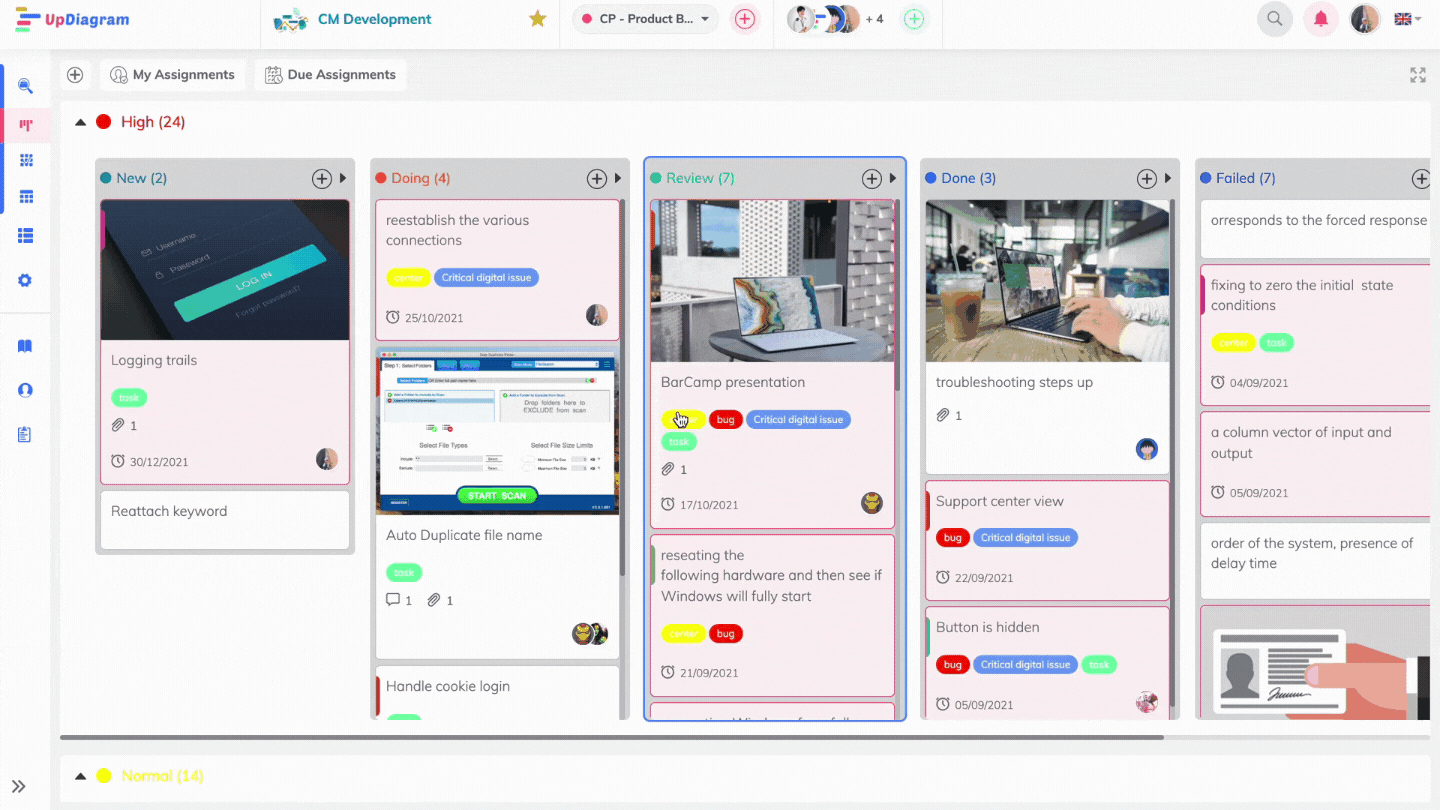
Popup detail
The following features will be a prerequisite for evaluating a project management software:

Photo by Clack Tibbs on Unsplash
The world’s software market is expanding, with the emergence of many types of time management tools, from simple to complex. Popular software to manage work and time can be mentioned as Asana, Trello, Due, etc. With the advantage of fully satisfying basic features, you can experience it for free. But the disadvantage of this software is that the ability to connect with other administrative applications is not good, in addition, that the feature is not decentralized, as well as the “deletion” of jobs that have been assignment easily without leaving any notice, and at the same time, the interface is different in language, culture…
Capturing the above problems and overcoming them, UpDiagram is the first choice for time management. UpDiagram has a separate management environment that can satisfy businesses in terms of time and resource allocation. With outstanding advantages such as:
1/ Diverse custom fields: image, text, list, checkbox, date, progress, to the calculation formula, etc
2/ Email and In-app notification for project activities
3/ Import data from available projects from Trello, Assembla, Jira, Excel,… Integrate other applications such as Microsoft team, Slack, Rocket, Zalo,…
4/ Many project management templates, with many options for many other needs and purposes of the business
“If you don’t plan, you’re planning to fail!” here as well as advice and warnings for managers when participating in supervising a certain project. Managing the timeline or work schedule reasonably and scientifically will help the project develop quickly and effectively. What are you waiting for without “buying” right away for your business management software.
Leave an email in UpDiagram contact page for advice or contact support@updiagram.com directly for support. We will be with you every step of the way.