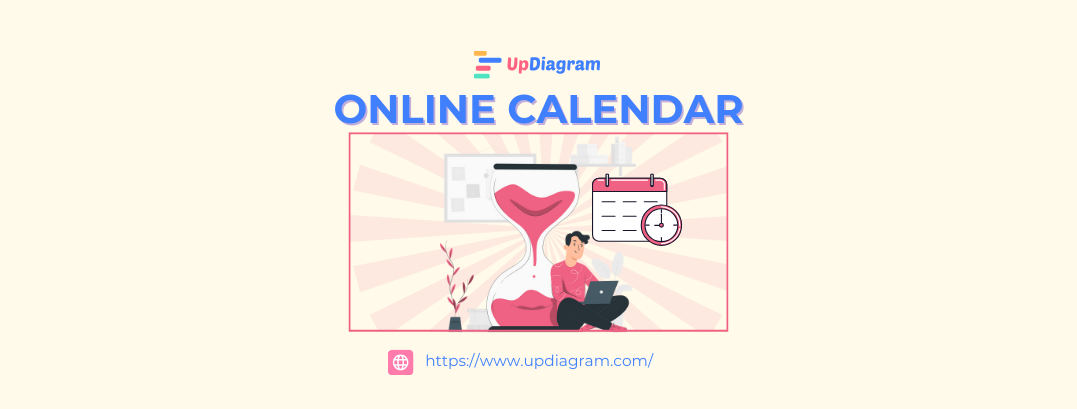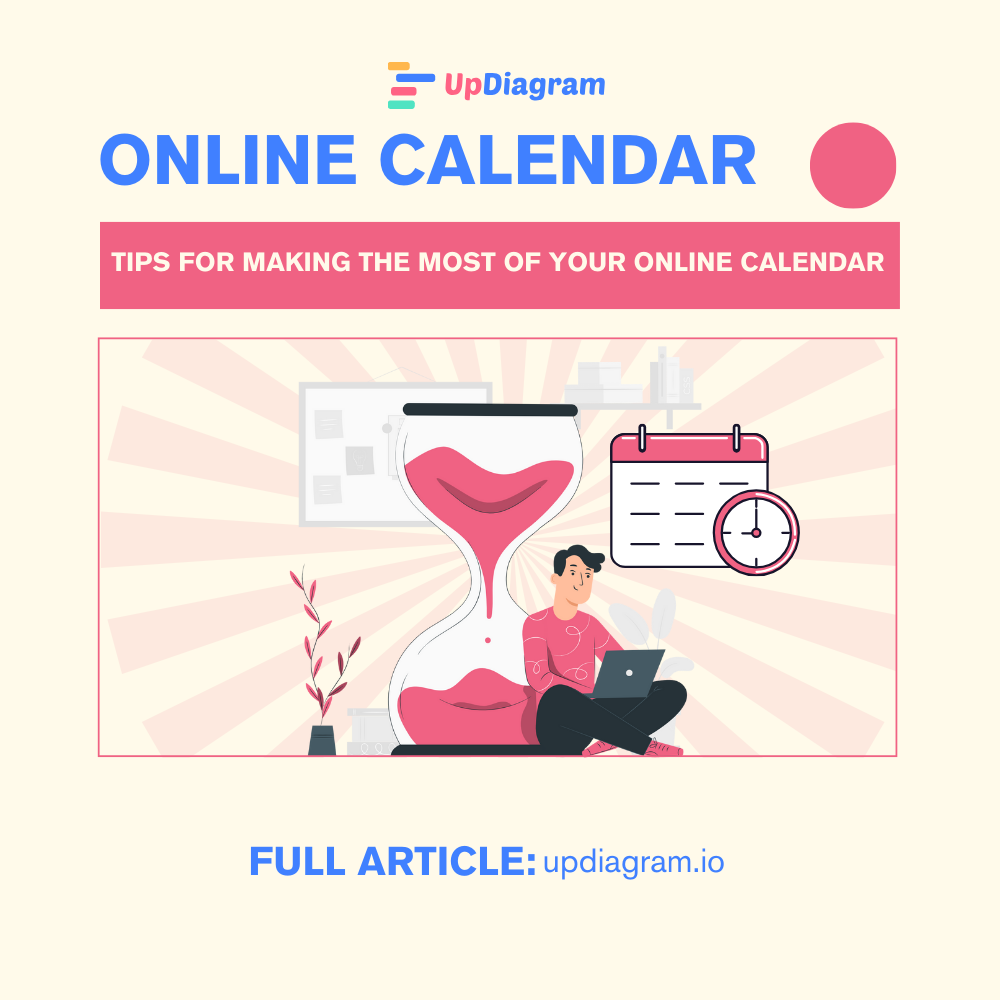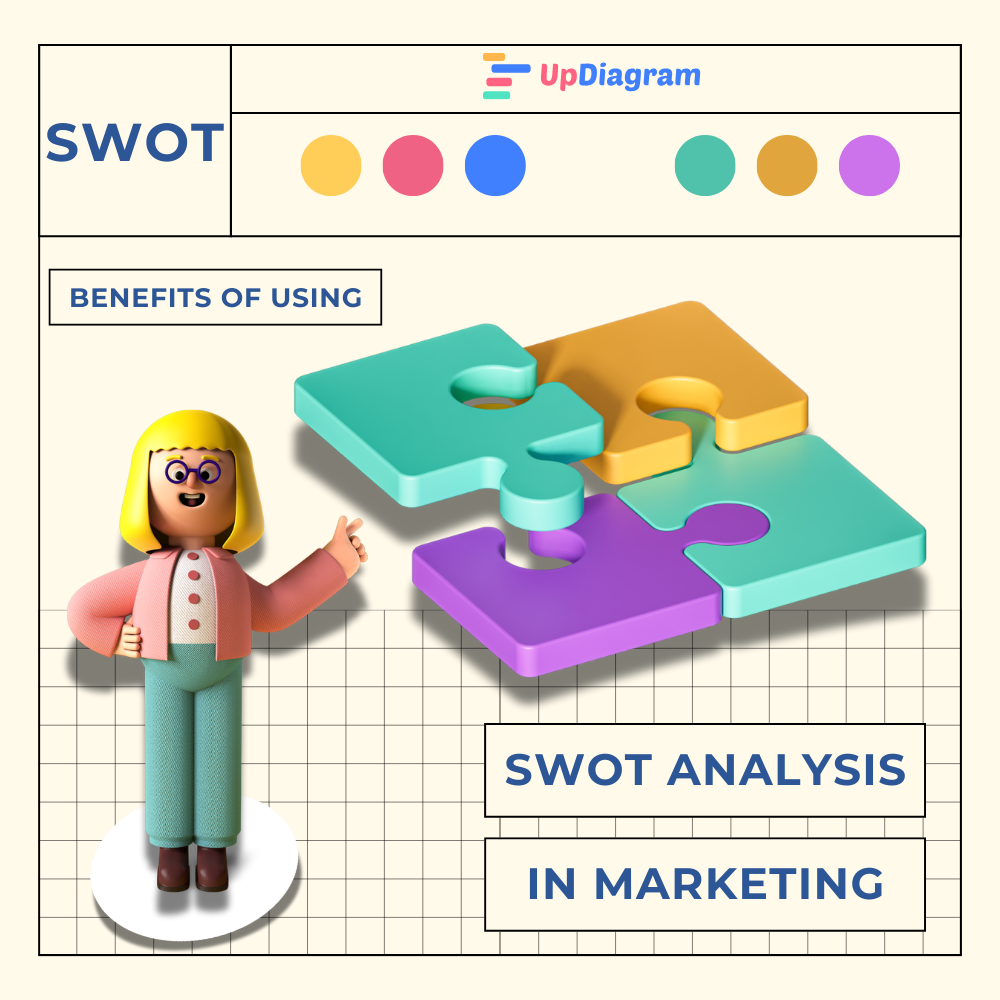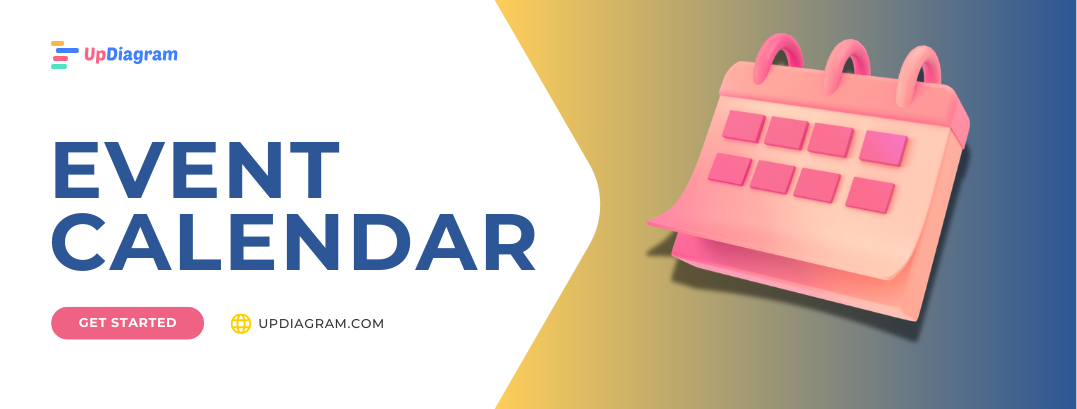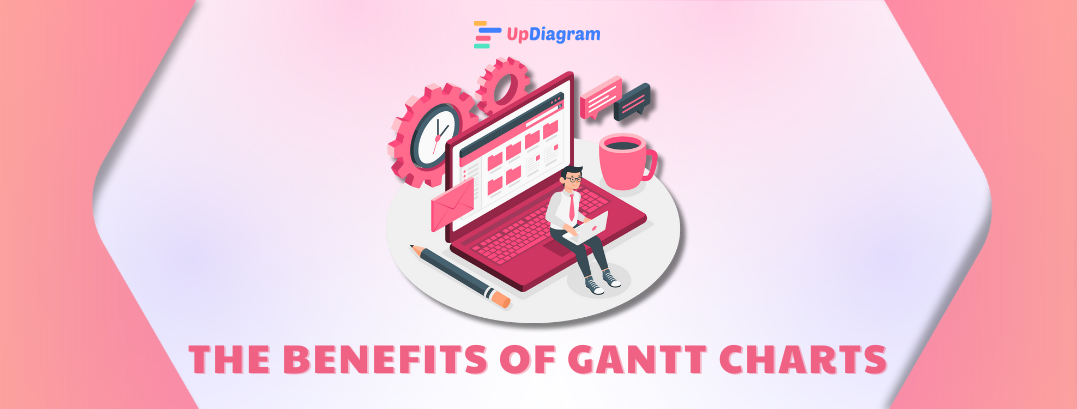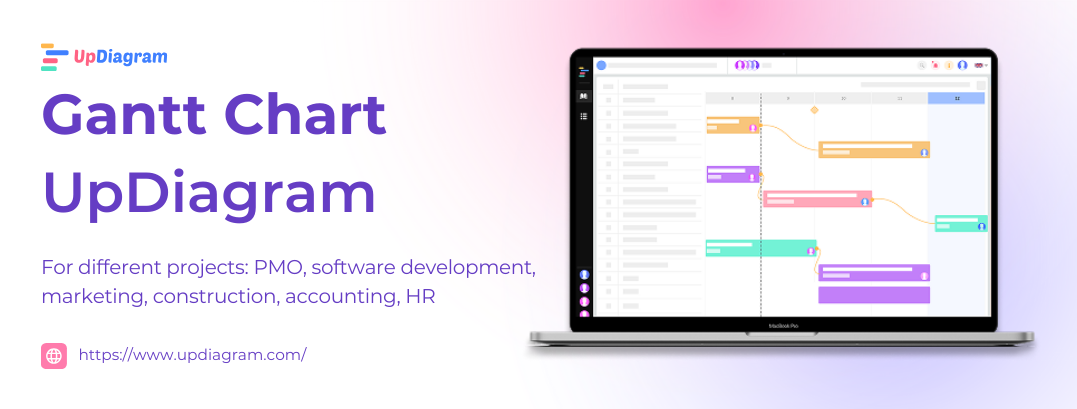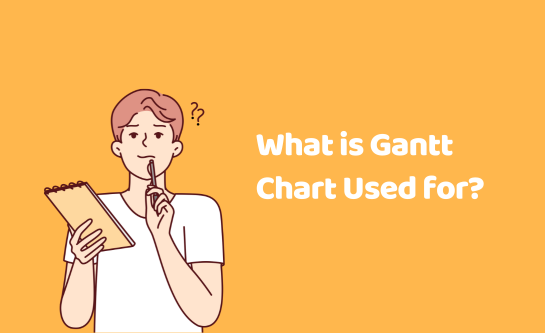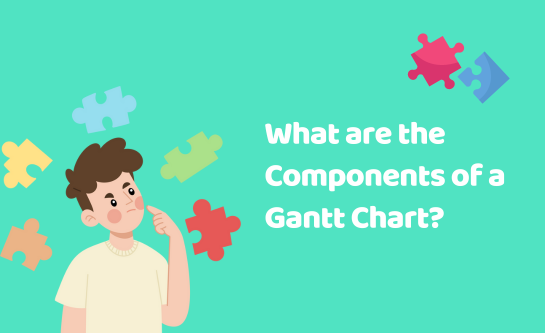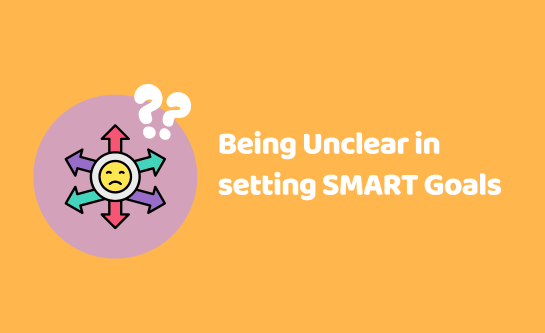Every professional knows the feeling: endless meetings, tight deadlines, and a to-do list that never seems to shrink. Without structure, work quickly becomes overwhelming. That’s why using a calendar specifically, a work calendar can be the difference between chaos and productivity.
In this blog, we’ll explore what a work calendar is, the benefits of using one, and how you can create a productive work calendar with UpDiagram.
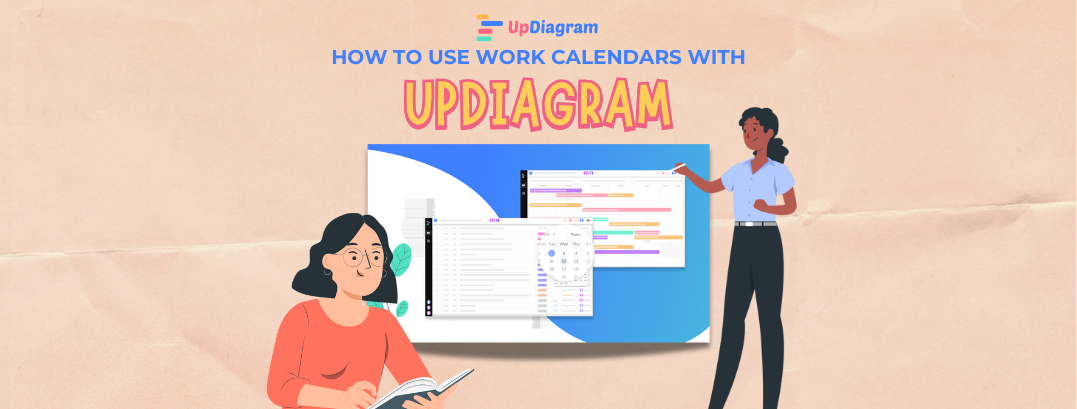
What is Work Calendar Software?
A work calendar is more than just a digital datebook. It is a central system for planning and managing all professional activities tasks, meetings, deadlines, milestones, and events within a team or organization. Unlike personal calendars, which simply remind you of birthdays or appointments, work calendars are designed for managing collective workflows.
Work calendar software is a digital platform that allows teams to schedule tasks, manage deadlines, and track events in one place. It improves organization, prevents overlaps, and ensures everyone stays aligned with business priorities.
Most modern work calendars integrate with project management platforms, making them the backbone of team collaboration and execution.
What Are the Benefits of Using a Work Calendar?
Imagine trying to run a project where everyone keeps their own private schedules. One person relies on sticky notes, another uses a notebook, someone else sets reminders on their phone, and the manager holds everything in their head. The result? Meetings overlap, deadlines are missed, and people constantly ask, “What’s happening next?”
This is exactly why a work calendar matters. It provides clarity and structure. Instead of scattered tools, the team has a single source of truth where every deadline, milestone, and responsibility is visible. At a glance, employees can see what’s expected of them, what’s coming next, and how their tasks fit into the bigger picture.
A shared work calendar also prevents scheduling conflicts. For instance, if the marketing team is preparing for a product launch, the design, content, and social media teams all need to coordinate. Without a central calendar, deadlines clash, approvals are delayed, and campaigns risk missing the market window. With a calendar, everyone knows exactly when their piece of work is due, and managers can plan meetings without stepping on critical deadlines.
Another benefit is accountability. When tasks and events are written down, assigned, and visible to everyone, ownership becomes crystal clear. Team members can no longer say, “I didn’t know that was due” or “I thought someone else was handling it.” The calendar becomes a transparent system where commitments are documented.
On an individual level, work calendars are also powerful time management tools. They help employees block focus time, balance workloads, and avoid burnout. Instead of reacting to whatever comes up during the day, professionals can look at their calendar in the morning and know exactly what needs their attention.
Finally, work calendars are essential for collaboration in remote or hybrid teams. With distributed workforces, people rarely share the same office or timezone. A shared digital calendar eliminates confusion, aligns schedules, and ensures that no one feels left behind.
In short, the real benefit of a work calendar is peace of mind. It transforms uncertainty into order and allows both teams and individuals to focus on delivering results instead of fighting fires.
Create a Productive Work Calendar with UpDiagram
Of course, having a calendar isn’t enough. A poorly maintained or overly cluttered calendar can be just as confusing as no calendar at all. The key is to build a calendar that works for you and your team. This is where UpDiagram makes the process simple and effective.
First, UpDiagram allows you to centralize tasks and events. Instead of juggling multiple apps, your project tasks and deadlines automatically connect to your work calendar. For example, if a development sprint is scheduled to end on Friday, that milestone appears on the shared calendar for everyone to see. There’s no need to manually update three different systems.
Next, UpDiagram encourages you to add meaningful details. A date without context isn’t useful. In UpDiagram, you can attach the task owner, dependencies, and notes directly to the calendar entry. So, instead of a vague “Design due Thursday,” your calendar shows: “Design landing page mockup – assigned to Alex – dependent on copywriting draft – review scheduled with client.” This detail eliminates guesswork and prevents tasks from falling apart due to missing context.
Another way UpDiagram improves productivity is through visual clarity. By color coding categories such as meetings, deadlines, reviews, and personal focus time you can instantly see how your week is distributed. Many professionals underestimate how much of their time goes into meetings until they visualize it. Color-coding provides that insight and helps you rebalance your schedule.
Reminders are another critical feature. With UpDiagram, you can set notifications that fit your workflow. A designer might need a reminder two days before a deadline to prepare drafts, while a project manager might want alerts one week in advance to line up resources. Smart reminders ensure that tasks never sneak up on you at the last minute.
Collaboration is where UpDiagram really shines. Work calendars in the platform can be shared across teams and stakeholders, ensuring transparency at every level. For instance, an HR team running recruitment can share their interview calendar with both candidates and managers, eliminating the constant back-and-forth emails. Everyone has access to the same timeline.
Finally, UpDiagram makes it easy to keep the calendar alive and updated. A static calendar quickly loses value as projects evolve. With UpDiagram’s dashboards and real-time syncing, when one task deadline shifts, the calendar reflects it immediately. This keeps everyone aligned without manual adjustments.
Read more: Tips for making the most of your online calendar
Conclusion
In today’s fast-paced work environment, relying on memory or scattered notes just doesn’t cut it. A work calendar provides the structure and clarity teams need to stay organized, manage time effectively, and collaborate seamlessly.
And with UpDiagram’s Productivity Management Platform, you can take your calendar to the next level. By centralizing tasks, enriching details, adding visual clarity, automating reminders, and sharing with stakeholders, UpDiagram turns your work calendar into a productivity powerhouse.
Don’t just mark time make it work for you. Build your next work calendar with UpDiagram and see how much smoother your projects run.

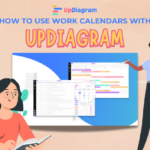



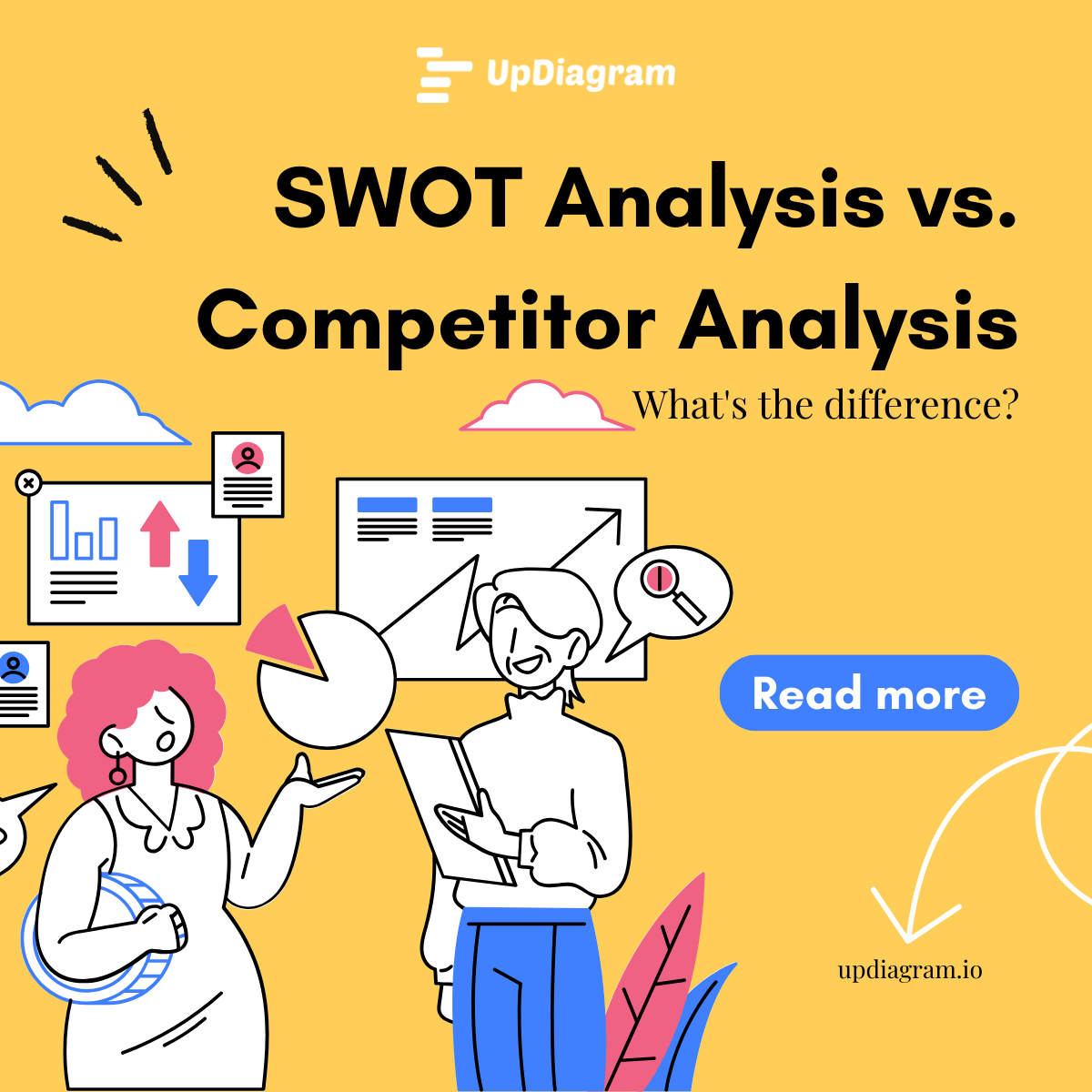
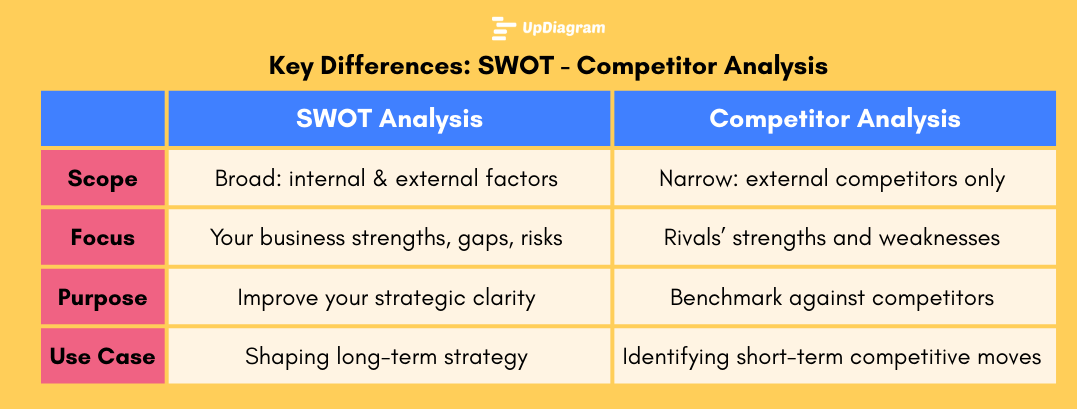

 Poor time management is one of the leading causes of project delays and budget overruns. Teams often face: Unclear timelines, Vague task ownership, Difficulty measuring progress, and Unrealistic deadlines.
Poor time management is one of the leading causes of project delays and budget overruns. Teams often face: Unclear timelines, Vague task ownership, Difficulty measuring progress, and Unrealistic deadlines.