To import project data from Jira you just need to complete the following steps:
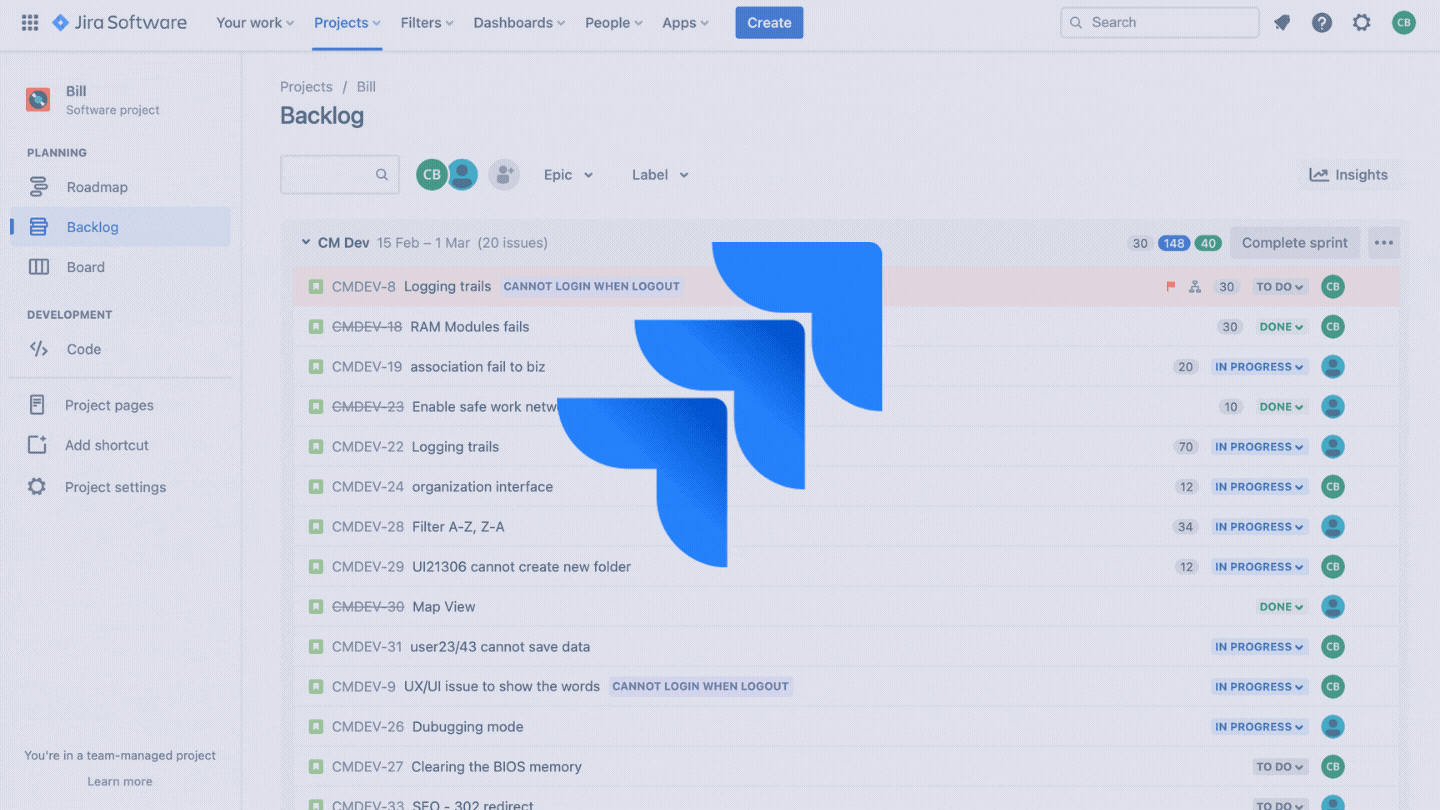
All data in the Jira management tool will be completely "transferred" to UpDiagram. No need to worry about re-entering data from the beginning, nor worry about losing data.