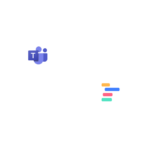
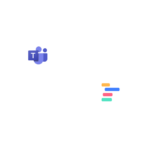




Easy to use
To import project data from Jira you just need to complete the following steps:
- Select the project input function on UpDiagram and select Jira software.
- Enter the required data.
- Select the project to import and install the remaining data (name member, name project, …).



