Are you handling multiple projects and tasks simultaneously, and do you often spend a considerable amount of time and effort searching for tasks? Sometimes getting lost in the process? Let our new feature – Advanced Search in UpDiagram come to your rescue to streamline your search process and optimize efficiency.
Are these your problems?
How does Advanced Search solve it?
In light of the challenges you’re encountering, UpDiagram launch the Advanced Search feature, aiming to lend you a helping:
We will show you
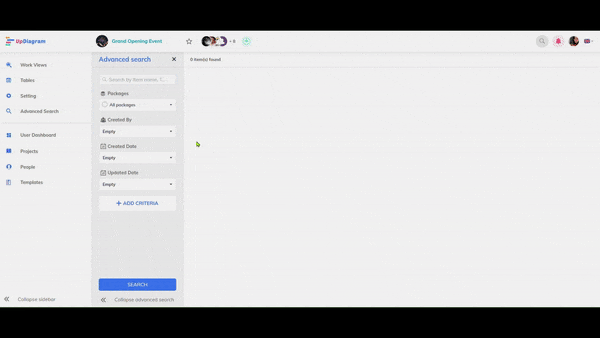
In summary, the Advanced Search feature is designed to simplify the process of finding tasks, helping users save time. With multiple predefined conditions, this new feature supports users in finding tasks accurately and easily. Additionally, users can create and customize conditions according to their individual needs. Don’t miss the opportunity to improve work efficiency and enhance project management capabilities. Log in to UpDiagram and explore this amazing feature today!