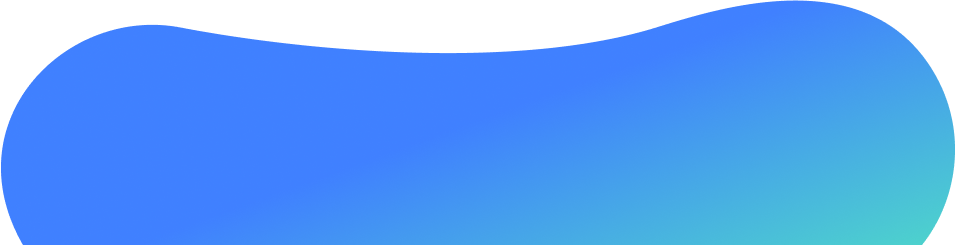Here is what we need to do for productivity
Limit your social network
Here is not prevent you from using the social network. If you are a digital marketer, Social Network is the tool and a key element to define your success. However, Facebook, for example, tends to be addictive for users and reduce Productivity at workplace.

Photo by William Iven on Unsplash
There are many cases that watching a video or reading a funny status in seconds can attract you to see more fun videos or messages. This drags you to pay attention to more jokes on social media and a few seconds turn out to be a few hours.
Therefore, limiting Facebook, or other social channels for personal usage maximizes time management and improve your productivity.
Phone using
Even though smartphone can simplify your work and life such as the alarming, working note, checklist creation, message sending, phone call, and so on. But the abuse of it can cause a negative impact.
According to Dscout, One cellphone user touches the phone 2,617 times a day for any purpose. Apparently, the number has imitated the time that we spend on cellphones, instead of your work. Every day, you have only 24 hours and you have to decide to use them for what you want.
No multitasking
Many people think that the combination of doing many tasks simultaneously can optimize productivity, but the fact is in question. Unless you are the inborn multitasker, who can control loads of things together at the same time but guarantee the effectiveness, you are quickly exhausted.
The advice for this is to finish only one task (even you divide it into small tasks). Then, you will have the motivation to start with the next tasks. Don’t forget that the human brain only works well within 90 to 120 minutes before It converts to the relaxing mode.
Power of Plant at the office
There is no doubt that the organic elements from the plant can create a feeling of nature in the working environment. There are many benefits which are proved to be useful in the office.

Photo by Template Monster on Unsplash
- a 58% drop in depression or dejection
- a 44% decrease in anger and hostility
- a 38% reduction in fatigue
- a 25% decrease in symptoms of ill health
- a 10% reduction of carbon dioxide levels in air-conditioned offices
- a 15% increase for creativity
Plants play a role as the tool to reconcile the atmosphere of the workplace. Therefore, decorating your desk with a small plant is ideal to boost productivity.
Positive culture
Company culture has always been the factor to define the productivity of a team or the whole company. The positive culture can increase the effectiveness of the work. Building a culture is the same as progress. It is changeable at every time. Therefore, It is important to shape it as the responsibility of maintaining the business strategy.
Procrastination

Photo by Pedro da Silva on Unsplash
Procrastination somehow comes from the laziness. That has a detrimental impact on the productivity and the success of the individual workers. Procrastination is to delay tasks to do immediately. Instead, you tend to leave it there until tomorrow. If you don’t want to get used to procrastinating every work, do it immediately. There is no need to finish all those things but divide into small tasks and accomplish them on time.
The above tips are useful to enhance productivity for the whole level of workers. However, there are still some missing tricks which may need your support. If there is any idea about Productivity at workplace, let’s share with us.