There is no denying that there are many Learning Management Systems or student management tools that you can choose and use. Nevertheless, the cost of operating such a system would be a major obstacle. So why don’t we use simple and cost-effective solutions that are almost free but still ensure the effectiveness of the student’s learning process and still solve the management problem for the school.

There are many school management systems that can support such a need. But I would like to recommend how to manage it with the completely free UpDiagram tool and you can combine it with other tools because UpDiagram supports integration with many different utilities.
When using UpDiagram, you will easily strategize lesson plans, study schedules and create a general environment that not only you but also students can easily interact and exchange with each other at any time. Instead of passively learning, the teacher assigns lessons, students can have an overview of all assignments, materials, as well as exam schedules. From there, students will have a better way to learn. At the same time, you can also integrate chat or video call tools such as Slack, Zalo, Messenger, etc
However, in order to manage many classes, many students, the volume of documents and exercises also increases gradually. You should create multiple document folders for each group.
Next, create projects on UpDiagram. Each project represents 1 class. For example, if you have 4 classes A, B, C, and D, Let create 4 separate projects and attach the document link and the general rules of the class. Then you invite all the students into each class. You have successfully set up the basic projects. If you need to use a project template for learning management, you can consult and use it for free here.
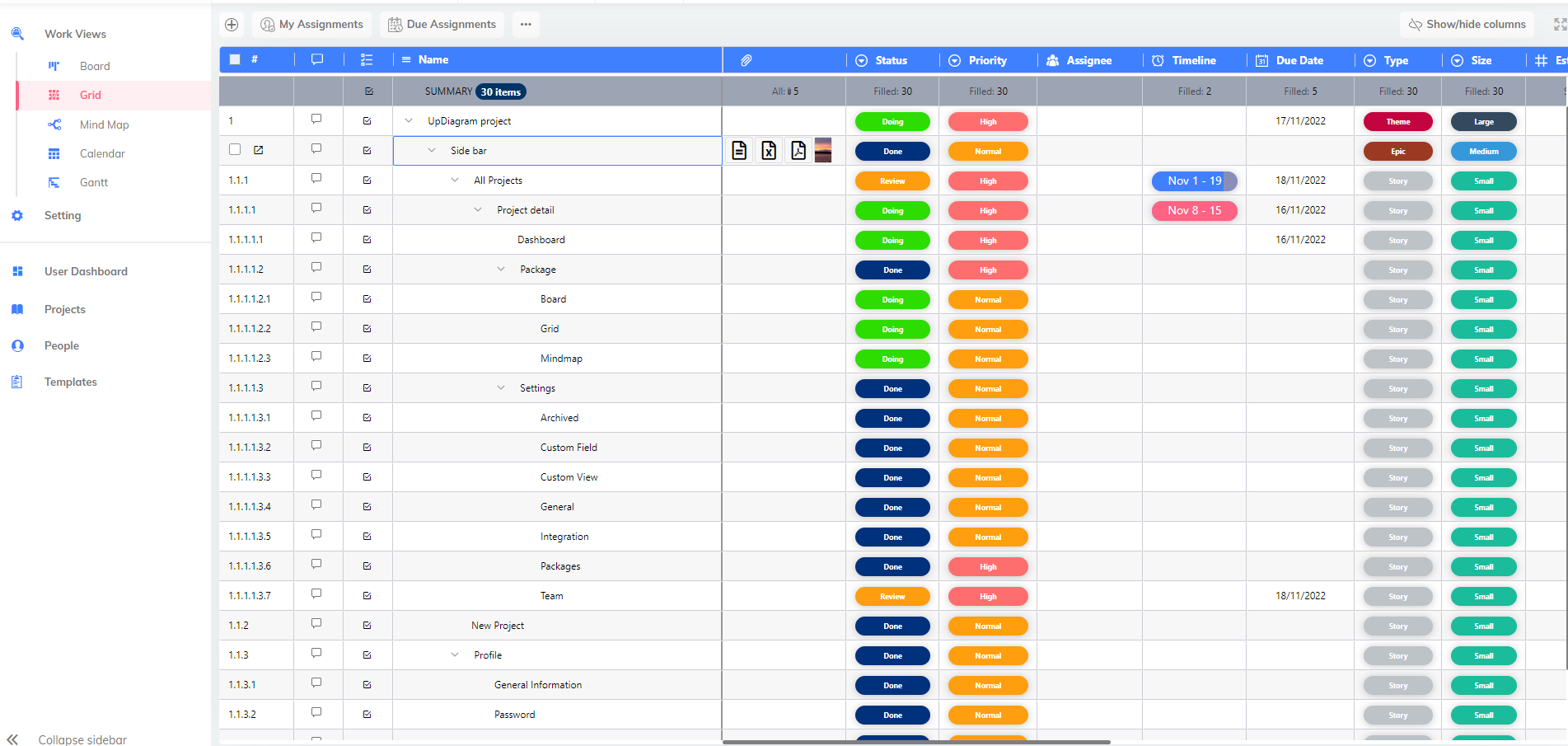
The above project template helps you visually manage assignments and tests that need to be completed during the semester. You can also easily track time and set deadlines for your students. Obviously, students who are invited to the course can see general course information such as material for each assignment or test. They can also download materials for their convenience.
At the same time, you can also switch different interfaces for each use. Calendar view or calendar format will help you estimate time and work progress. Or a Kanban board that helps you manage completed subjects or assignments for students.
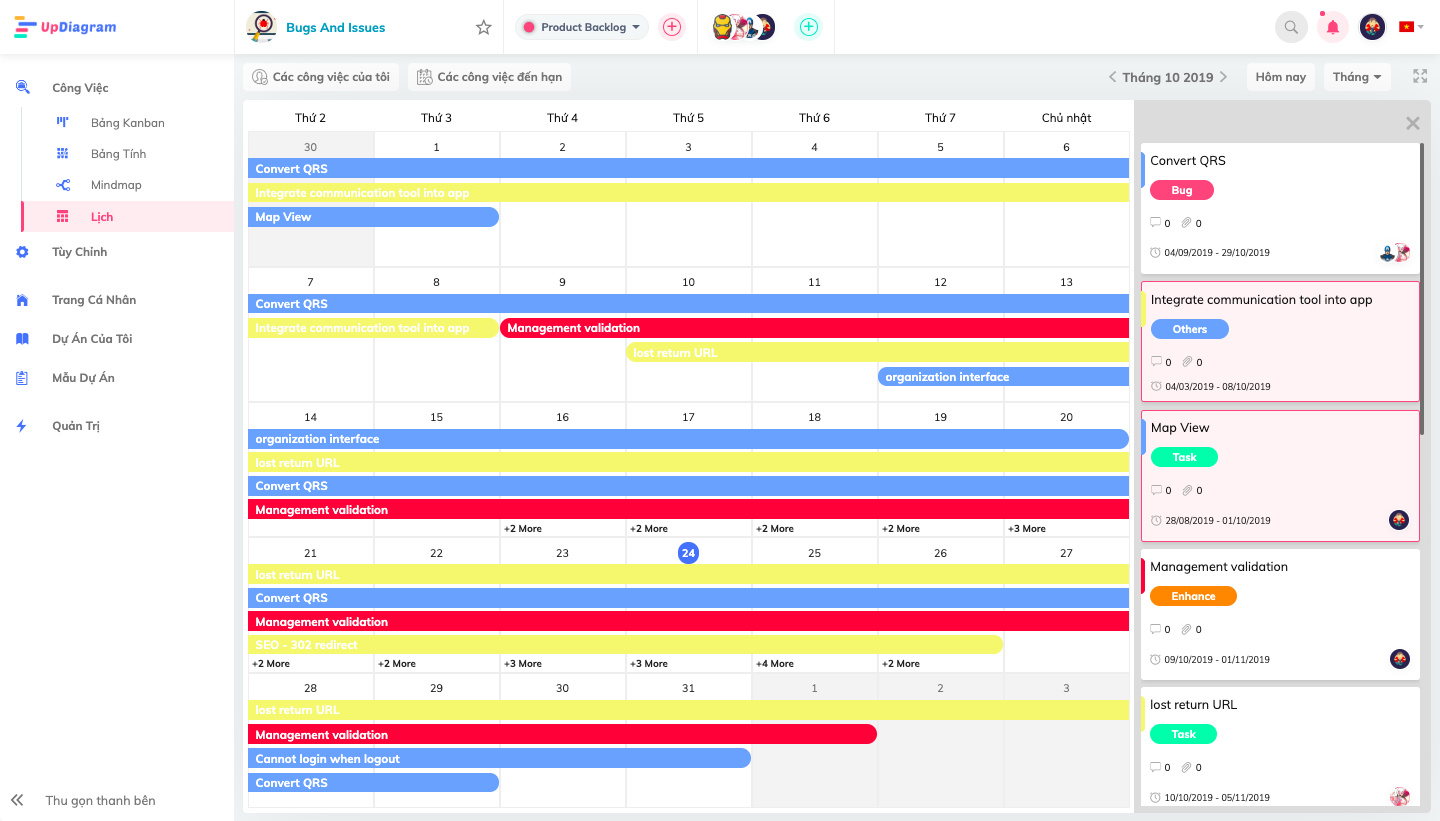
Calendar view
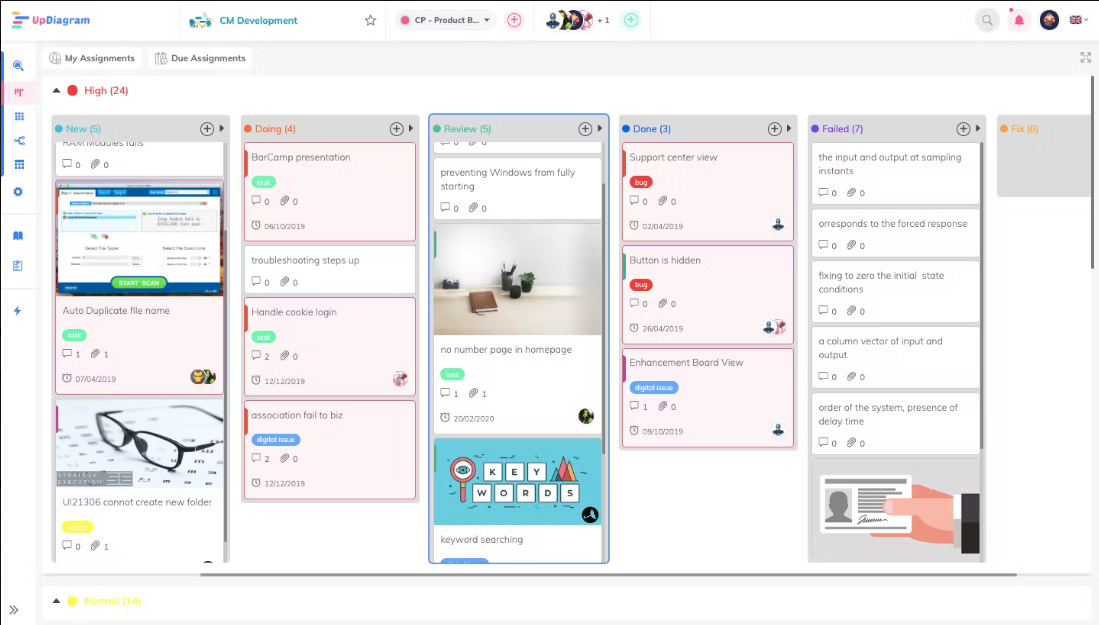
Kanban view
To ensure that students can easily submit the correct work, you can set rules such as direct submission on the project according to the structure you want.
For example, a student works on a Google Doc and invites a teacher who wants to submit work via email. Then, send the link in the data column to submit the article. To easily track who has submitted and not submitted work according to regulations, you can ask students to name the file according to the instructions.
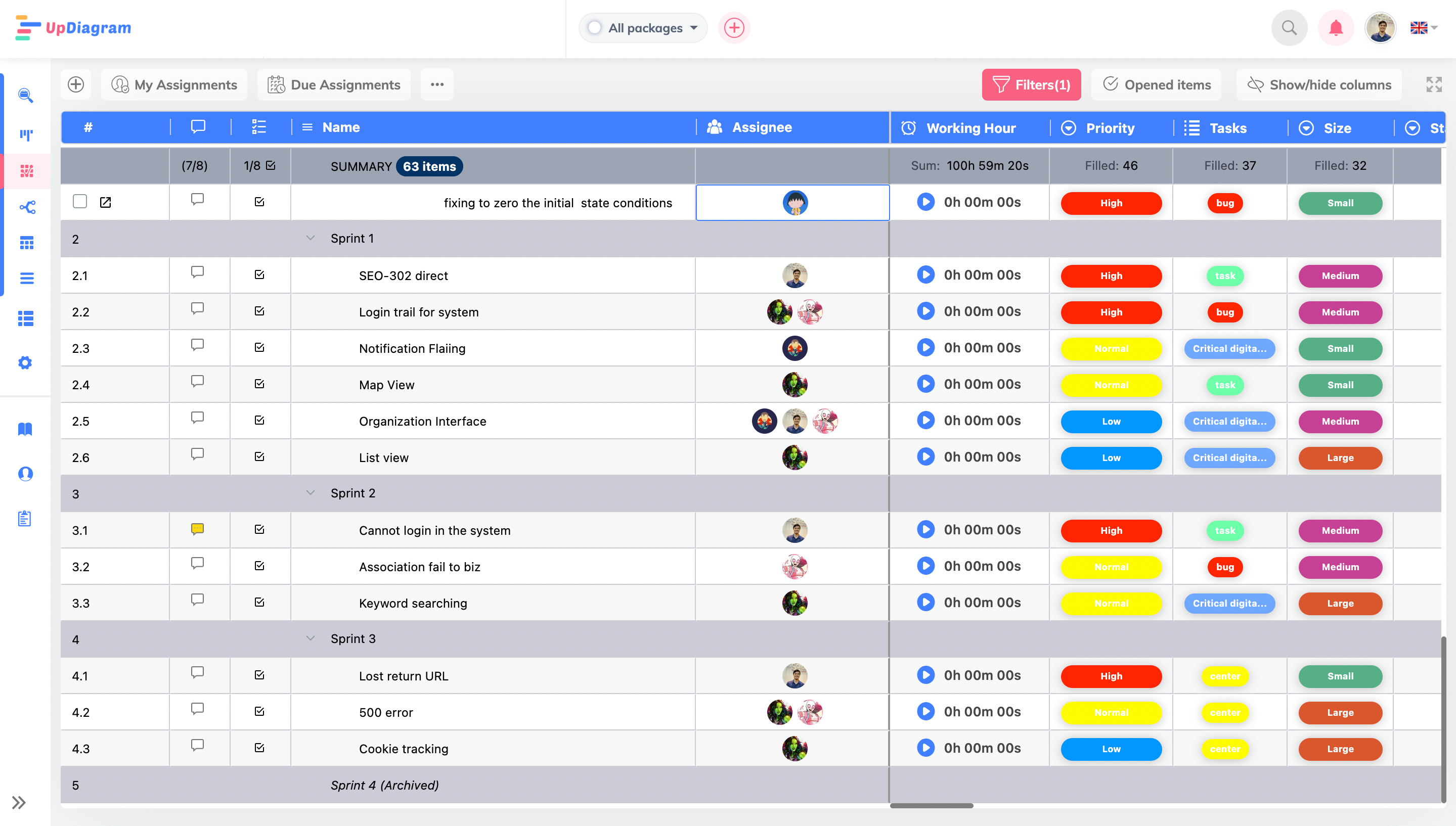
Submit materials for assignments
You can also turn on the notification button to send weekly notifications reminding students of the schedule and time for assignments. In addition, UpDiagram also has a Table function that can support better information management. In this case you can use them as score management and attendance lists for students.
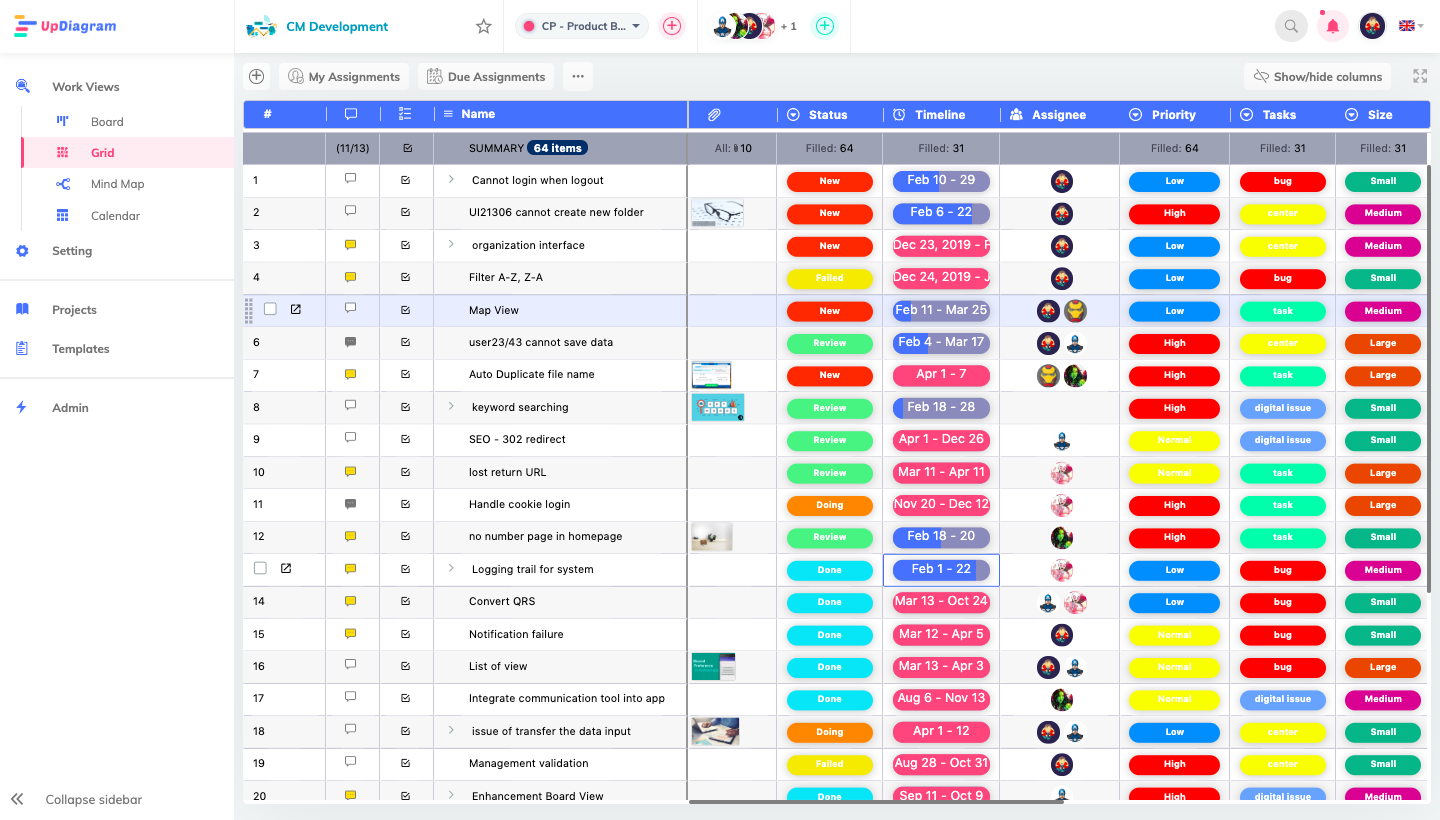
student list
The above project template has built-in Table support so you can both manage the course progress and manage the list of students in a project. The necessary information for managing the list of students such as email addresses, phone numbers, attendance, grades for assignments, and you can also set up calculation formulas so that the system can automatically understand and Update the total score of each student – manage to Class online.
Above is a guide on how to use UpDiagram for student management. The tool is not only suitable for school, but also suitable for personal use. Teachers or students can completely use it for manage to Class online and self-study without paying any costs.