A company will face many obstacles and challenges when it first launches its operation, including a lack of funding, poor human resources, a lack of skills and experience, etc. One of the toughest problems that a start-up face is the company’s project management. Whether for managers who are completely unaware of the company’s project management system or who are already familiar with it.

It is frequently challenging for managers to assess the success of the project if they do not seek the assistance of management support tools because they lack the below skills.
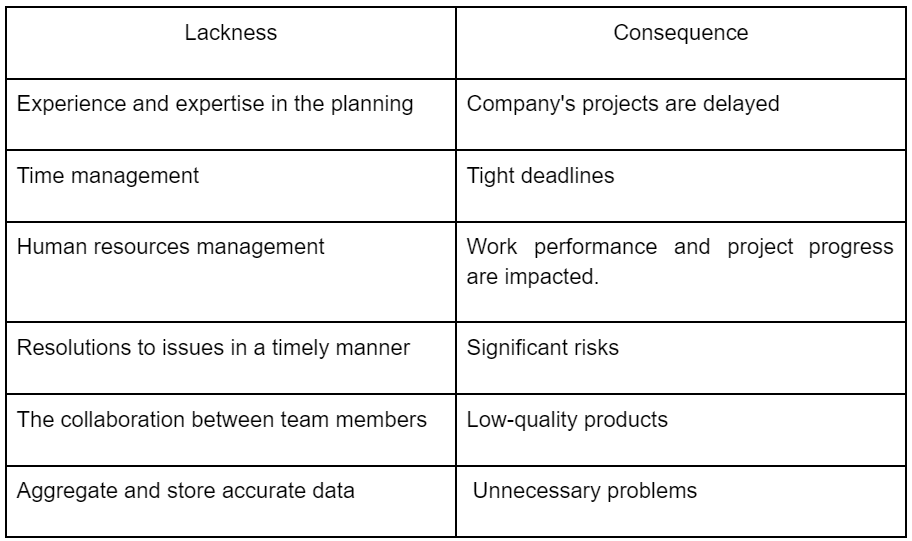
For the rest of the people, the problems they face when a start-up starts using these softwares are:
COST
It’s crucial to effectively manage cash flow as a startup. Although there are many available project management tools, the price of these tools presents a challenge for new businesses.
INTERFACE
This is the second important consideration. Is the user interface simple to use or overly complex? Managers use this software to help them maximize their working hours, but it takes them a little longer to learn how to use it. It costs them money and takes a lot of time.
FEATURES
Regarding the features, businesses frequently worry about their usefulness. Will these features assist them in their work, actually increase productivity, and meet their needs, or not. Are these features being updated frequently to match their company’s hardware?
SECURITY
When a start-up choose to use these tools, this is probably a headache for them as well. Information about the company’s projects may or may not be completely confidential. Whether there are any bugs in the software that interfere with its ability to store information.
CUSTOMER SERVICE
What is these tools’ customer support? Are they given the assistance to quickly and effectively resolve application-related issues so as not to impede the business’s operations?
– Easily manage the work of team members.
– Easily connect with team members.
– Easily control their workload.
– Monitor the work progress of members.
– Quickly and easily assign tasks.
– Gather and preserve accurate data.
– Project information security.
Whether start-up businesses operate online or offline, it always ensures productivity and that business operations are uninterrupted. As a result, they can measure each team member’s productivity and quickly identify any issues that arise. So managers can address them with appropriate solutions to meet deadlines and enhance product efficiency.
In addition to the necessary functions of management software as mentioned above, it also stands out with the following reasons.

COST
Calculating the ideal cost is absolutely necessary for a start-up with limited funding. UpDiagram has created a membership package that is excellent for start-ups in light of this issue. Although UpDiagram is relatively inexpensive, only $3/user/month (in addition, every month there are promotions), it still has a wide range of unique features and is fully functional. This makes it easier for administrators to use the application without being concerned about the cost as well as the functions.
INTERFACE
It has never been simpler to manage large groups of people, especially with start-up businesses that lack experience. With a simple and user-friendly interface design of UpDiagram, users can easily access, capture information, and manage the projects of their business or department. Therefore, tracking the performance of each team member and the project’s productivity doesn’t require any more work.
TEMPLATES
Users won’t have to spend a lot of time creating templates for new fields because there is a wide variety of templates available that are always of high quality. For user convenience, UpDiagram frequently updates its template store with a variety of fields, including sales management, SEO checklists, risk management, etc. So UpDiagram can satisfy customers’ needs regardless of the industry they work in.
SOME GREAT FEATURES
1/ Email notifications and reminders, so that users can capture the project progress and the number of tasks to be handled.
2/ Give feedback or comments on tasks easily, so that team members can raise issues and update solutions quickly without delaying the team’s progress.
3/ Export/import data files from Excel or previously created projects in other tools such as Jira, Assembla, Trello, etc into its project space. That helps them save a lot of time and improve work efficiency.
4/ Work views (Grid view, Kanban, Mindmap, Calendar, Gantt Chart) helps users have the best experience when using. UpDiagram has developed a lot of work views to help users easily observe their tasks and the project. Users can easily change the work view to enhance their experience with very simple operations.
5/ Time tracking assists team members in completing their work as quickly as possible. Team members’ working hours can be monitored by managers thereby cutting down on time spent on useless activities.
6/ User/Project Dashboard makes it simple to keep track of information from various sources. The data is presented in a clear manner and is divided into two main directions: The workload table shows work data (volume, progress, notes, and packages), and the most active members show data on the project’s active members.
7/ Roles & Permission gives users the option to assign permissions within the project. With this feature, the project will be tightly organized with each separate role clearly, to avoid confusion. Users can also create the following project permissions using the role view: admin, member, and viewer.
8/ Integrate Slack enhances the project’s management and teamwork performance. Users of Slack will be informed of any action taken on the UpDiagram, such as adding tasks, assigning, etc. Additionally, UpDiagram enables the creation of chat rooms and project discussions on Slack.
9/ Custom Fields (Text, Number, Timeline,…) is an important function to help users manage projects effectively, adding highly customizable functions.
In order to bring great experiences to customers, it has built a repository of user manuals, a 24/7 support call center. When facing application problems, users can easily contact by email or social networking platforms for support to solve. In addition, UpDiagram also offers in-depth articles and instructional videos that show users how to use their application in order to enhance the customer experience.
With the features it offers, it will unquestionably become an essential tool for supporting startups. Not now, when. Click UpDiagram to start your projects and unlock the full potential of UpDiagram.