To all my explorers, this adventurous journey! Make sure that you have all your Scrum and Agile basic knowledge. If you are ready, let’s start this excavation with UpDiagram!
Agile is the Neverland to project management software development that helps teams deliver value to their customers faster and less “Where To Fix?”. And Scrum is a methodology that’s designed to help self-organized teams execute projects flexibly in an Agile environment.
In this blog, you can imagine Scrum is like an ancient temple in Indiana Jones or Tomb Raider, and the “Artifacts”, which made this destination more attractive and valuable, are what we’re gonna explore today!

You can keep that thought in mind, anyways, Scrum artifacts are still made by humans 😅
Out of these play roles, Scrum artifacts are elements that are created to ensure crucial project information can be shared with everyone in the Scrum project management. These artifacts help the Scrum team and stakeholders maximize transparency, inspection, and adaptation in the developing product process.
A Scrum artifact can be included a variety of insights from the performance of the developing process like:
– Progress of the project
– Plans and goals of the project
– Tasks to achieve those goals
– What team have done
To sum up, Scrum artifacts reinforce the empath between Scrum team members and customers. It creates a rigid link to sustain durable and continuous connection to customers, which people also call “Product Value Stream”. The more Scrum tests, get feedback, and improve the product quickly, the faster the stream flows. So to enhance the ability to understand our customers, these main Agile Scrum artifacts were designed to keep everyone on the same page, no matter where they are
Any Scrum project all has these three fundamental vital artifacts:
– Product Backlog: The list of everything that a scrum team must complete before a project is finished.
– Sprint Backlog: Periods of work that the development team works to complete the items on the product backlog
– Increment: all the product backlog items that have been completed during a sprint.
(A) Product Backlog:
Specifying what customers or users truly want is the first important step in every developing product process. But “The customer is always right”, there are some cases, they change their mind despite our well-going progress, what should we do? Product backlog was created with the mission to keep it tracked.
This Scrum artifact is a place that holds what is needed to improve the product needed to build a product like: 🌟 new features; 🔺 enhancements; 🔧 bug fixes; 💻 tasks; 🔊 work requirements;…
This artifact is managed by a Product Owner, he/she will list and arrange ordered information into user stories(items) in priority by some specific agile method:
– User Story: User stories describe what product features or development will be useful to customers or users.
– User Point: Due to the user story, Product Owner will estimate a specific point to that user story, this point will show how difficult a user story is to implement.
Product Owner will calculate this metric base on some acceptance criteria and standards, and it is quite complicated. But with experienced Product Owners that have joined lots of projects, they clearly know what is the appropriate point to the specific user story thanks to their experience from completed projects.
After setting up detailed information for the user story and giving it a point. Each product backlog or user story will then be arranged in priority depending on how important it is and what the user truly wants.
If Product Backlog is a real artifact, it can be compared to the Resurrection Stone in Harry Potter 🔮✨

‘Cause, it won’t be dead and continuously updated due to customer feedback, changes, and stakeholder needs. All of them will be put in the product backlog library and processed into user stories and story points as the beginning phase, it repeats until the project ends or there are no more user demands or changes.
However, to ensure that all the product backlog items are valuable and in order, they will always need to be refined through a process called backlog grooming, that Product Owner needs to do things like:
– Add in a new user story and estimate its points.
– Remove items that are no longer required or canceled
– Review items regularly and adjust them due to update
– Rearrange number order due to priority
Kanban is a favorite mode view that is frequently used by Scrum teams to enhance drag and drop action to Product backlog items. You can try to create your first Product backlog library with some powerful project management tools such as UpDiagram, Trello, Jira,…
(B) Sprint Backlog:
If you know about Scrum, you definitely can miss the term “sprints”. The sprint backlog is like a to-do list of product backlog tasks that have been promoted to deliver the required functionality and meet the sprint goal. Sprint backlogs are created in sprint planning meetings before each sprint. This instructs the development teams on what to deliver for future increments and details the work required to create the increment.
Sprint backlogs are set up by Scrum masters according to the product backlog items. They will break those items into smaller tasks. And later, tasks will be assigned for Scrum team members moving from different stages like development, designing, testing,… and it will be updated during the sprint planning phase regularly. As product backlog, sprint backlog has its process to groom by deleting unnecessary elements and estimating to update the remaining work.
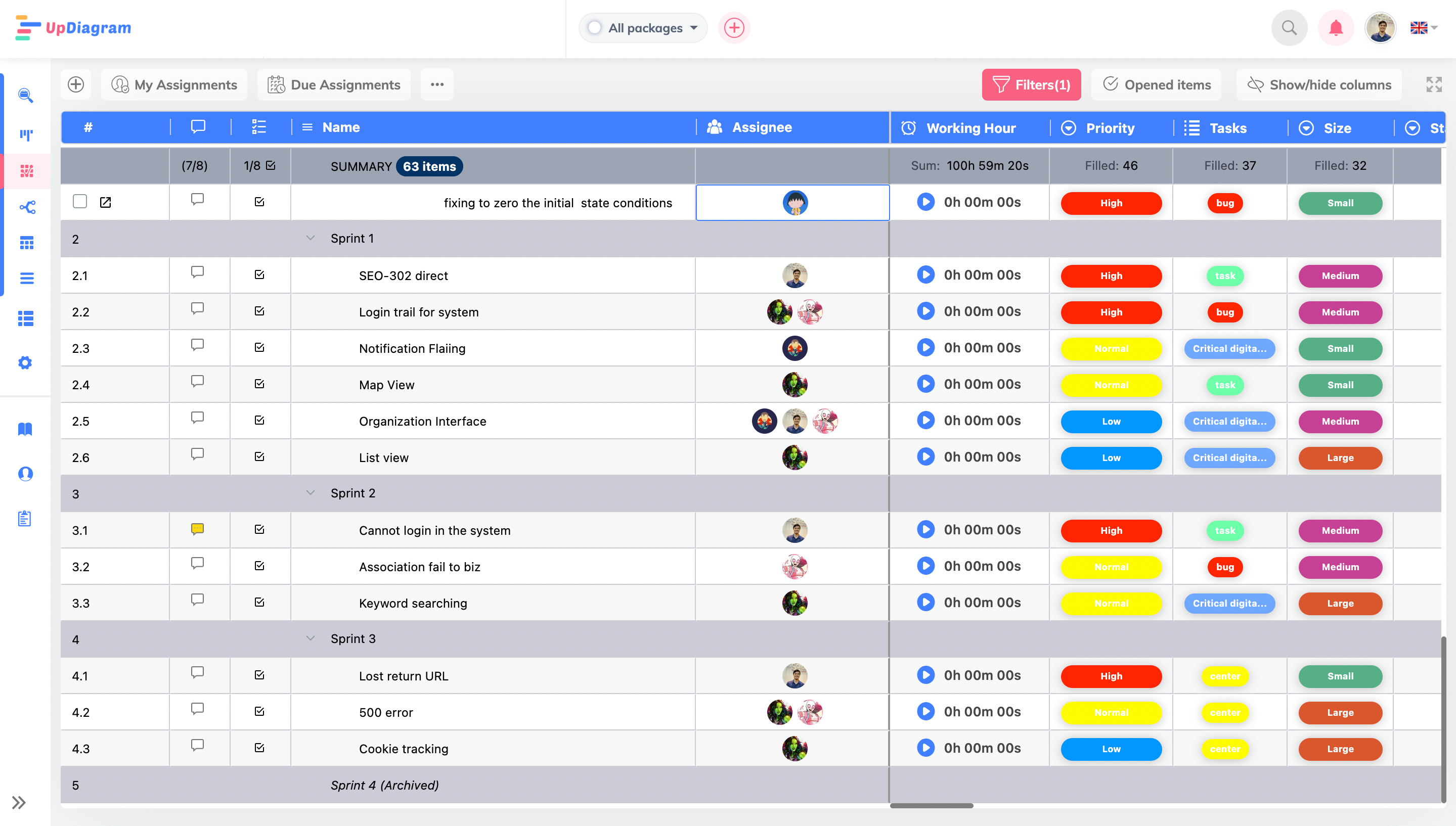
Grid View in UpDiagram
Sprint backlog is preferred to manage in Grid view. Grid View is a view that allows users to inspect, sort, filter, or organize columns in any way they like. Grid View columns may be filtered to pick desired data or changed in the Custom Field area to assist enhance the viewing experience. Especially, all the sprints will be displayed that Scrum team members can easily follow them.
(C) Product Increment:
The last main artifact, but also the most important artifact that we can not miss is product increment. Product increment is deliverables of products that can work at the end of each Scrum sprint. And a specific product increment can also include its increment in the previous versions. But to define it as a valuable increment, it has to be usable. So to check if it is a shippable one, the product owner must criticize it with a standard called the team’s “Definition of done”, which we will discuss in the following extended Scrum artifacts.
(A) The kanban board view is ideal for scrum teams
The Kanban view in UpDiagram is ideal for project teams who need a fast overview of a project, users will know what tasks are in progress and what are the tags of each task. You may choose which fields display above the tables, and you can quickly drag and drop jobs between Product backlog and Sprint backlog:
(B) Product Backlog:
– Product backlog items can be collected in kanban cards.
– In UpDiagram, we have unlimited file storage to store our goals, user stories, and other related sprint materials that can even be attached to the cards.
(C) Sprint Backlog:
– Kanban view can also be set up for the sprint backlog: Cards can be dragged and dropped from one column to the next as they move through the workflow.
– Cards can have personalized to-do lists, and team members can collaborate by leaving comments and attaching files directly to the card.
Get your Kanban board set easily with UpDiagram
(D) Package to know how your sprints are progressing
UpDiagram Packages (Sprints) are group tasks at cycle time, with extra UpDiagram functionality to help teams understand and manage their product roadmap to achieve their target on time. Packages that are available on all plans, leverage tasks are work items so that teams do not have to depend on other applications to complete their duties.
Let UpDiagram instruct you on how to get your sprint package!
(E) Dashboards for visual overviews of your project
This is a function that provides users with an overview of the overall development of the project. Track particular tasks, Sprints, the number of tasks each Sprint, and a wealth of other statistics. Checking the Dashboard will give you quick visual summaries for your daily scrum or sprints review before meetings. This powerful board shows you the completion rate of tasks, the number of remaining tasks and displays how the project is progressing.
(F) Custom Fields.
Customizing your personalized fields is one of the most concerning features for all project managers. A well-customized field asset will show the Scrum team their project progress and know what to do at a specific time. Sympathizing that demand, UpDiagram allows users to customize their fields that adapt to different user purposes.
Just need a few seconds of glancing at a task, users know all vital information about the tasks and the sprint execution stage it’s in.
Scrum artifacts are masterpieces in the Scrum method. Without those artifacts, team members can’t share their crucial information clearly with the involved person in the project.
Finally, we have found the location of our artifacts! But how to get them?
Dig it! ⛏
Yeah, we are not kidding! But to dig those artifacts, we need tools, for example, shovels. Luckily, UpDiagram is such a powerful “shovel” that takes you less effort, time, and money in achieving Scrum artifacts.
Not only all those Scrum artifacts, but UpDiagram is also open to users of other ultimate tools for Agile project management. Contact UpDiagram to learn more about the software and modern management methods. Signup for free!