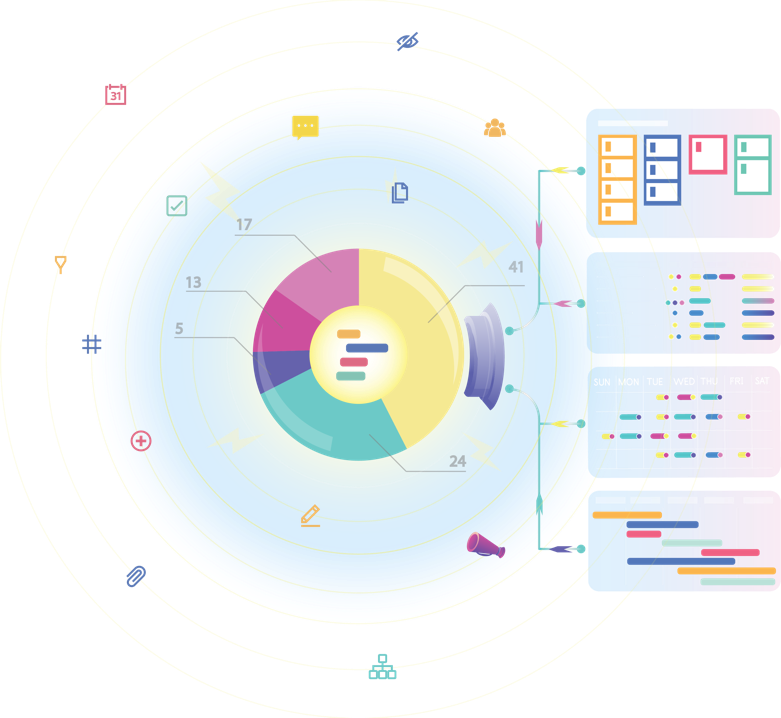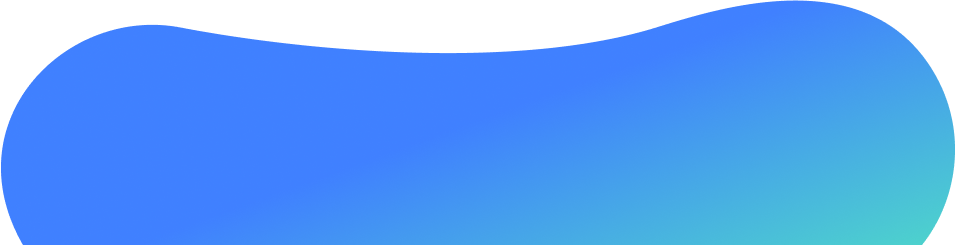– First, it can save your time, by having a list of what you are going to post throughout the week, you won’t have to search everyday or prepare for what to post online.
– Second, as you have more time to check, you will reduce your chance of making mistakes and unnecessary typos.
– Finally, longer time means higher quality posts since you have plenty of time to check and analyze more on the subject you are writing.
However, to do so, you would need a proper tool to create an effective calendar for your social post. This is exactly what you gonna need.
This template serves you, especially those who work in content marketing field, as an easy tool to put your ideas beforehand for social media posts. Just simply put all your contents in, decide whichever one is the suitable one for posting and schedule it. You could also change it if you find it no longer appropriate.
Our template provides you with:
– You can easily put any images or pictures that go along with your post in the attachment column.
– Our template also provides you with calendar view, which you can have a general view of what you have planned, on which date.
– The template also provides you with a checkbox column, if you need approval from an executive.
– Note down and track who in charge of which article and does it suitable for posting yet.
– Change status and keep track of the post in the most specific way (New/ Composing/ Reviewing/ Approved/ Scheduled/ Published).
– Categorize posts into different types of content, which make it simpler to manage.
Experience the benefits of our social content template by exploring and utilizing it for free on UpDiagram today!