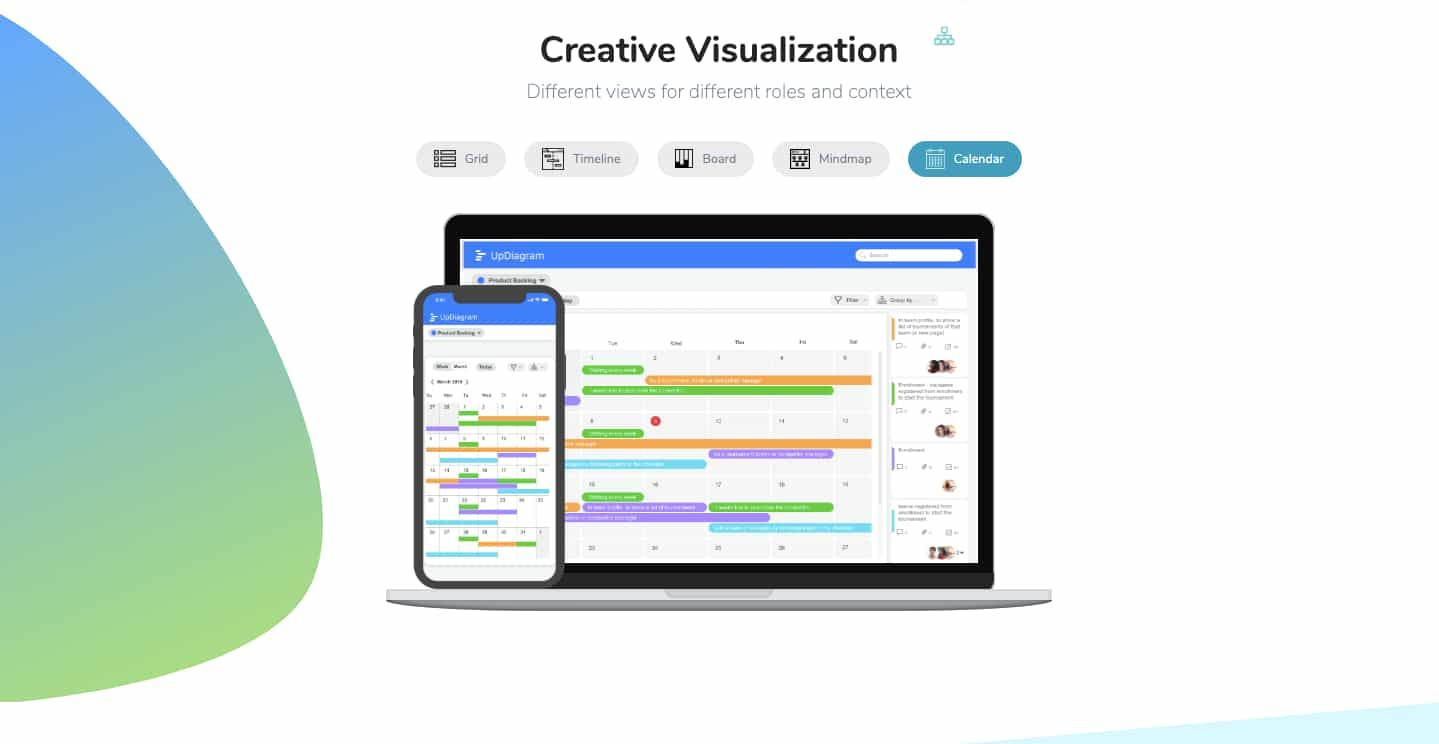
All the project you create or are added by others will show on your Home Page.
That jargon mean: “Where you can create your project and using”
Where you can see when clicking on the project. In there, you can set the description so that all member can understand the project name, team member, date and more task.
In your project, there will be more packages you need to create. The number of packages is up to the task you need for your project. In each package, you can create more tickets. Each ticket represents one task you need to accomplish.
In general, you add information for your package such as Avatar, project name, Client, Description
You can Active, Archive and delete your package in there.
The team is the team member you can add to the package.
Custom Field, which is one of the most important features to help users manage their project effectively, is to add more personal/optional features.
Also, data types are available to diversify
– Text
– Number
– Date
– Attachments
– List
– Checkbox
– Computation
– Person
– Timeline
– Checklists
Define your view page with your purpose. Generally, Custom Views is suitable for Board View.
To activate or archive you Project. To make sure you do not delete the wrong project, You have to archive your project before deleting it.
Data migration from the existing tools to UpDiagram.com is very simple by using import feature and public APIs. This feature is to help you connect with other apps to import data in need.