In today’s fast-paced and demanding work environment, managing multiple projects has become a common challenge for many professionals. Handling many projects at once is similar to juggling. To make a project run smoothly, each step should connect smoothly to the next step. If someone makes some really bad mistakes, everything can go really wrong.
We will discuss the problems that can occur when managing many projects at once and how to balance them using special software tools. First, we need to find out if you are handling more than one project.

Photo by Alvaro Reyes on Unsplash
It can be hard to know when one part of a job finishes and the whole project starts. A project consists of several little projects. That’s how they are taken care of. You divide the big thing you have to do into small things you can do one at a time.
These jobs are put together in groups called project phases, like planning or doing. These steps can be seen as separate jobs. This makes us think, what exactly is a project, and how can we tell if we’re managing several of them? This is a basic but important starting point.
A project is when a team works together to finish a job within a certain time period and produces a result at the end. A task is usually only one thing you do at a time, even though it might fit in this definition. So, a project is larger.
You have a lot of work to do when you have to finish many different projects with important things to give back. This means different groups are involved. These projects work together but need separate plans and schedules.
Managing a project means making a plan, organizing schedules, assessing risks and resources, leading your team, and keeping track of expenses. Tasks are easier to do when they are organized a certain way.
Projects are like things you have to do that have a beginning and an end. Tasks are easy and can be done with a simple list, but projects need more planning and cooperation. You have to guess how much money and time each job will need to finish.
Actually, each task can be seen alone, but a project needs to organize and plan those tasks. They need to be put first or made a top priority. Before starting a task, resources have to be assigned to it. These resources are things that are needed to complete the task.
You don’t need to make a plan to manage risks for small tasks most of the time. Things always come with risk, but that doesn’t mean we shouldn’t try. But, a plan needs to consider all the actions along with the possible dangers that come with doing them. These dangers are not just related to the job itself. The project can be affected by weather, materials and other factors.
Tasks are small projects that need to be managed differently from big projects because they have different limitations. As projects become harder, the tasks within the project are still divided into smaller, easier parts. In simpler terms, making a list of things to do and deciding which tasks are most important is usually enough to complete them. But for bigger things called projects, you need a more specific plan.

Photo by Jo Szczepanska on Unsplash
If you are in charge of multiple projects, you should use your time wisely or you may become exhausted. You have many different things to do, sometimes all at the same time. Yes, it is possible, but you need to follow some advice.
If you want to complete more than one project, you need to plan for all of them. You don’t want to begin the week without being ready and have no plan. No matter how well you do things, they can go wrong very fast. So, make a plan for what you need to do each week, figure out what’s important and do that first. Be aware of when your deadlines are coming up. Gather with your group and people who are interested in your project. It might change every day, but at least there is a plan to follow.
Communication is really important for any project to work well. Your plans, progress updates and other things you work on are all ways to share information. Managing several projects means being the leader of many groups and keeping them informed while directing them. But if you communicate (in person, using a tool for managing projects or through written documents), it needs to be easy to understand. Don’t forget, it’s important to listen when you communicate with others. Get comments and answer them.
Things don’t always go as planned. Stuff occurs. If you don’t make any changes to your schedule, you might end up spending too much money or not doing your best work. When you have many projects, it’s important to check how you’re doing regularly. This is even more important if there are many changes happening. It’s like checking on one project, but with many projects, it’s even more important. Make sure you are ready to handle any changes that may happen, and be willing to adapt your plans, expenses, or goals as needed.
If you think you need to do everything yourself to make it perfect, change that mindset. One person can’t handle many projects alone without help. Allow people to help you and give them tasks that they can do for you. There is a lot of paperwork and small tasks that need to be done to manage many projects, and other people can help do them. Keep an eye on it, but don’t do too much.
Don’t write down your plans on small pieces of paper or sticky notes. Do you know where you keep your important dates and numbers? It’s best to have them easily accessible, using an online tool that can remind you of deadlines, store all your files in one place, and plan, schedule, track, and report on your project.
It will be hard, even if you get ready for it. It’s hard to handle more than one project at the same time. Managing several projects can bring up difficulties similar to a hidden world of good methods.
Communication can either help or harm a project, and this is something that everyone should remember. If you can’t tell your team what to do clearly, it will take more time and money to finish the work. If you can’t tell people how the project is going, they might get in the way of how it’s supposed to be managed.
If you don’t believe in your teammates, they won’t believe in you either. If people don’t trust the project, it can cause problems for it. This means giving some of your work or responsibilities to someone else. If you don’t share the work of the project with others, they may think you don’t trust them. Whether it’s real or not, you’re making your team less happy and putting your projects at risk.
If your team doesn’t know who is responsible for what task, things can get chaotic especially when there are many tasks involved. Projects should be like machines, where every team member plays a part like gears that work together to make the project go forward. Things get stuck easily if people don’t understand their jobs and what they need to do.
If you don’t do the work before starting the project, you will have to do it while you are working on the project. That’s a dangerous plan. To manage all your projects well, you need a detailed plan for each project, as well as a plan to manage them all together. It takes a lot of work to plan ahead, but it’s important to avoid wasting money and time.
UpDiagram helps you manage one or more projects by organizing tasks, creating schedules and then monitoring their progress and reporting on performance. UpDiagram is a professional project management software that brings simplicity and joy to managing projects and tasks. UpDiagram assists organizations to easily visualize goals, track progress and collaborate across functions seamlessly. Here’s how.
See all your projects on one page. View all projects, created date, active and total packages, creator, members, details, duplicate, archive, delete project and more.
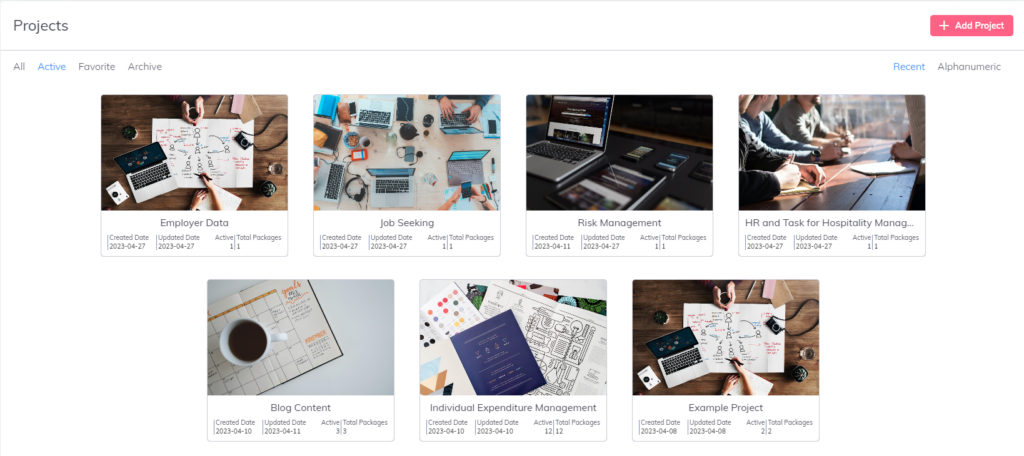
Get data on metrics for all your projects, including workload, the packages, the number of items and the status of items…, on one dashboard. We do the calculations for you and display the results in easy-to-read graphs and charts.
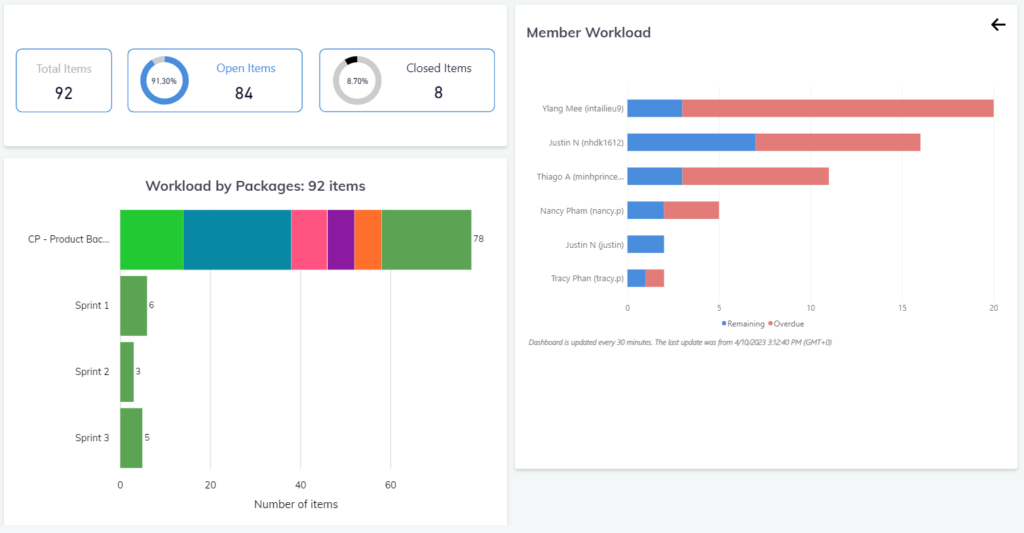
Find efficiencies among your projects on the gantt chart view. Reduce costs and tighten schedules by seeing every project together on one timeline.
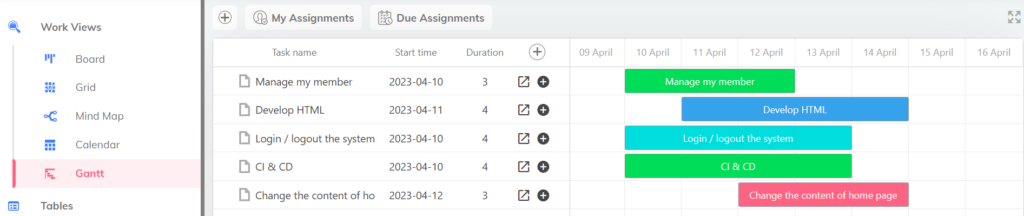
Or a calendar view with a clear interface optimizes the view of the project’s time. Allows quick task manipulation according to project changes. Is an integral part of an Agile project.
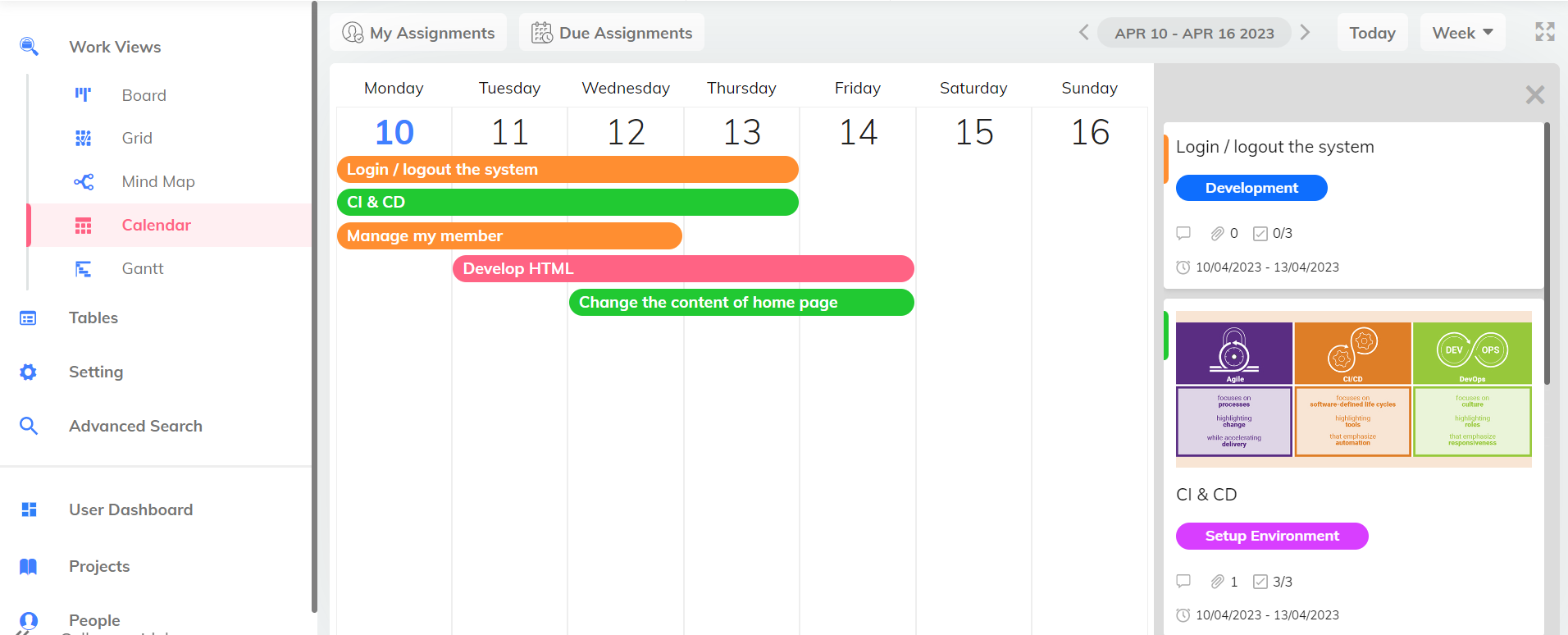
In addition, UpDiagram also supports a number of other work views for users to easily set up to suit the working style of each team such as: grid view, mind map view and board view
Ready to start managing multiple projects and tasks with our award-winning project management software? Start your project now.