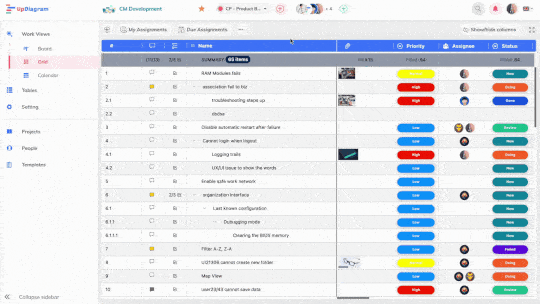
You just need to go to the Grid View, select the item you want to insert and click on the subitem - alternatively, you select the item and press the shift + enter combination.

You can choose filter for subitem: delete, copy, increase levels, or decrease levels