
Photo by Sebastian Herrmann on Unsplash
Our IT department has responsibility for thousands of bugs and issues every month. Unlike other departments, most of the issues require lots of time to resolve. Even worse, the whole team members have to collaborate to work with one issue whilst there are hundreds of tasks waiting for them.
For a large number of the workforce with a team of 200 people, the mission of managing the whole tasks and members is the big challenge.
To clarify, we need to define different columns as fields in Excel so that we can follow all tasks. We had to type every single sheet to update the data and we highlighted them to make them outstanding. However, we don’t have time to highlighted day by day and remember the color to define the same for each status. Therefore, we try to use a new tool for our specific purpose.
Indeed, UpDiagram which is the tool to simplify our management process provides us with the feature of Custom Fields. This is where we can set up our own fields including status, priority, assignee, due date and so on. Also, we can categorize the fields and update the status that can be reused in a project. Thanks to that, we can highlight the status and update the progress of team members.
For us, the special thing that we are well supported by UpDiagram is the timeline setting. It is very essential to set up the timeline of the tasks and follow up on the workflow. When using Excel, we could not see the timeline of the task. Instead, we had to check out ourselves by the calendar to estimate the progress. However, UpDiagram can show the timeline of the progress and that simplify our work to keep track of everything.
Moreover, when we want to focus on the status of our task to define the which ones are the most important, we choose the Board View, instead of the Grid View. In other words, I grouped the “priority” on Board View to illustrate the High, Normal and Low priority of the task. As you can see, High, Normal and Low are in different rows. For each row, there is all the status of every single task. This is very useful for us to manage the project in any different way. In fact, we tend to default this view for our member so that they can determine the most priority tasks to do first.
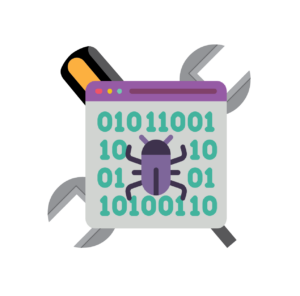
Basically, UpDiagram has more function than we expect once deciding to have a trial. Right now, we are satisfied with all feature, but we also expect more enhancement, especially the personal or organizational features to meet the specific demand in case.